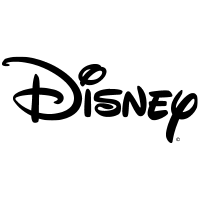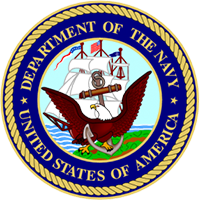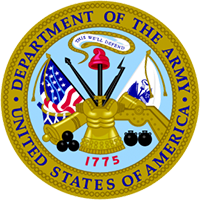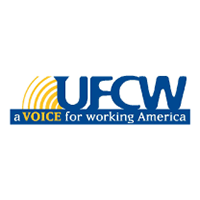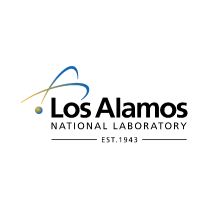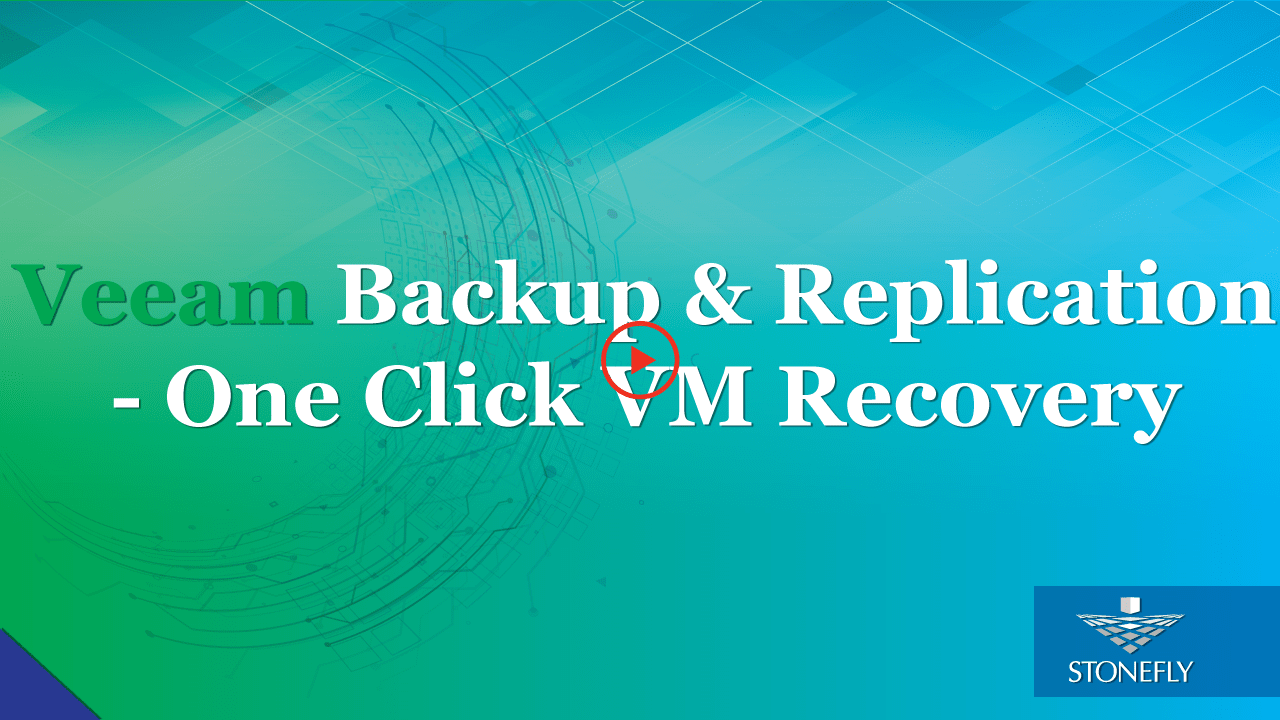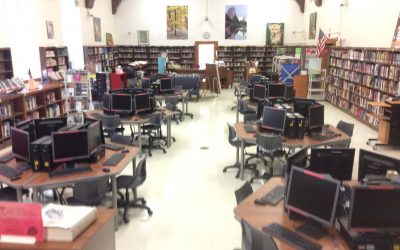Offsite Backup & Replication with Veeam Cloud Connect as a Service
Enable business continuity with backup & replication of your IT environment into StoneFly’s cloud. Instantly spin up your virutal machines or restore backups for individual files, entire VMs and application items in minutes.
Backup, Replication and Disaster Recovery as a Service
Veeam Backup and Replication to StoneFly Cloud helps you achieve 24.7.365 availability for all your workloads including virtual Microsoft Hyper-V and VMware vSphere environments, as well as physical and cloud-based workloads. You can manage flexible, fast and reliable backup, replication and recovery of all your data and applications.
What Makes StoneFly Best in the Market
StoneFly has been in the forefront of the backup and storage industry for more than 18 years. Beginning with its registration of the iSCSI.com Internet domain name, StoneFly shipped its first iSCSI storage appliance in 2002 and subsequently made iSCSI into the established storage standard which today is used by IT professionals around the world. This same expertise is applied to our Veeam Backup and Replication services as we develop, maintain, support, and provide upgrades all under the same roof. StoneFly is a Veeam Software Technology Alliance Partner (TAP) and a Cloud Solution Service Provider. We are the only Veeam Cloud Service Provider that offers Cloud Connect backup in the Microsoft Azure Government Cloud and supports all Microsoft Azure datacenters around the world.
StoneFly Solutions Are Trusted By Customers Worldwide
Stonefly Veeam backup & replication Features List
Storage Snapshots
Ease of Replication
Built-in Deduplication
End-to-End Encryption
Automated Data Protection
On-demand DR plan
Recovery Assurance
Flexible Cloud Repository
Exceptional support
simplified management
Fast and secure
Availability for ALL workloads
StoneFly Private Cloud Infrastructure
Reduce the time, cost and complexity of deploying and operating an offsite cloud infrastructure while meeting your data needs. StoneFly brings a secure, trusted, scalable, and reliable private cloud to customers to transform their business and reduce costs of offsite backup, replication and disaster recovery services. Some details about the StoneFly Cloud:
- 200,000 square feet
- 3000 Cabinets
- 70 Internet Networks and 2 Internet Exchange Points (SFMIX and AMS-IX Bay).
- Custom designed video surveillance of every cabinet
Veeam Backup & Replication Single-Click VM Recovery
You can immediately restore a virtual machine (VM) with instant VM recovery, by running the VM directly from the backup file in StoneFly’s Cloud. Instant VM recovery helps minimize disruption and downtime of production VMs and improve recovery time objectives (RTO).
Veeam Backup & Replication to StoneFly Cloud Architecture
Veeam Backup & Replication components are deployed at the customer end. At StoneFly, Cloud repository is provisioned against the customer Veeam Backup & Replication instance. StoneFly is added as a service provider (SP) to the customer Veeam console on-premise, and all the SP details including the cloud repository from StoneFly appear at the customer side. The customer uses the Cloud repository as a target for the backup and replication jobs.
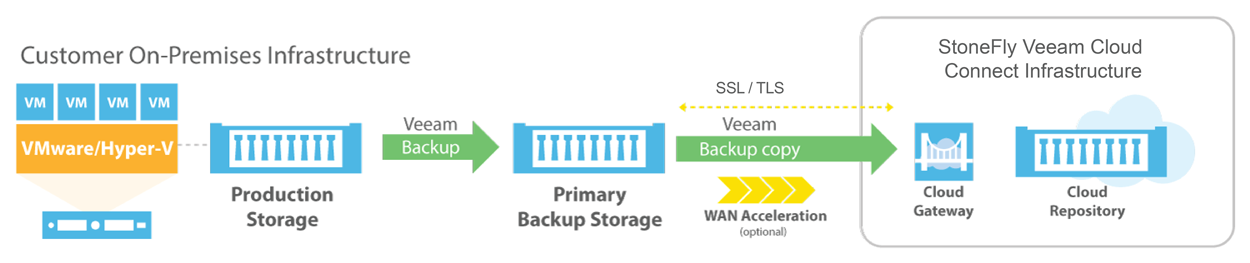
StoneFly has been delivering enterprise-grade solutions for over a decade. Our expertise enables us to effectively address the requirements of all kinds of businesses (ranging from SMBs/SMEs to large enterprises).
Sign up for a free trial of StoneFly’s solution for Veeam Cloud backup and ReplicationFill the form below to get a Veeam Cloud Backup Free Trial (1TB)
Relevant Downloads
DR365V Backup and Disaster Recovery Appliance Protects WWF-Canada’s Data
Organization: NGO (WWF-Canada)
Challenges:
- Outdated Backup Software
- High Cost Support & Add Ons
- Complex Usability
Solution DR365V
The Business Value of using StoneFly and Veeam Backup & Disaster Recovery Solution
Data is increasingly at the core of any business or organization, and is fueling new digital transformation initiatives. Data runs nearly every aspect of a company, from customer and employee engagement, to product and service development, to operations
Purpose-built Backup and DR appliance for Nutanix
Explore what risks businesses take by not deploying reliable backup and disaster recovery solutions for enterprise-level infrastructures like Nutanix. The article also sheds light on StoneFly’s purpose-built backup and DR appliance that empowers businesses to ensure high availability and data recoverability for Nutanix hyper-converged infrastructures.
Veeam Backup & Replication Best Practices: # 4 – Data reduction techniques
Optimizing the cost or benefit of various backup techniques and storage technologies means we will need to understand business requirements associated with the use of backup data and retention requirements. There are trade-offs associated with each of the major techniques…
New England School District Maintains Hyper-Availability with StoneFly
Organization: Educational Institute
Challenges:
- Keeping IT systems running in extreme cold weather
- Assuring the payrol cheques generation
Solution: StoneFly Veeam Backup and Replication
Veeam Backup & Replication Best Practices: #3 – Architecture overview
Veeam Backup & Replication has a scale out architecture, in which multiple components (both for data processing and control) work together in a coordinated fashion. This blog provides a brief overview of these components and provides the best practices for the deployment of these components. Veeam Backup Server, Backup Proxy and Backup repository deployment best practices are discussed in this article.
FAQ
What is the maximum size of data transfer supported?
How much bandwidth would be available for the Veeam backup and replication solution?
What is the subscription model?
Veeam Cloud Connect Backup & Replication
Veeam Backup for Microsoft Office 365
Veeam Agent for Microsoft Windows
Veeam Agent for Linux