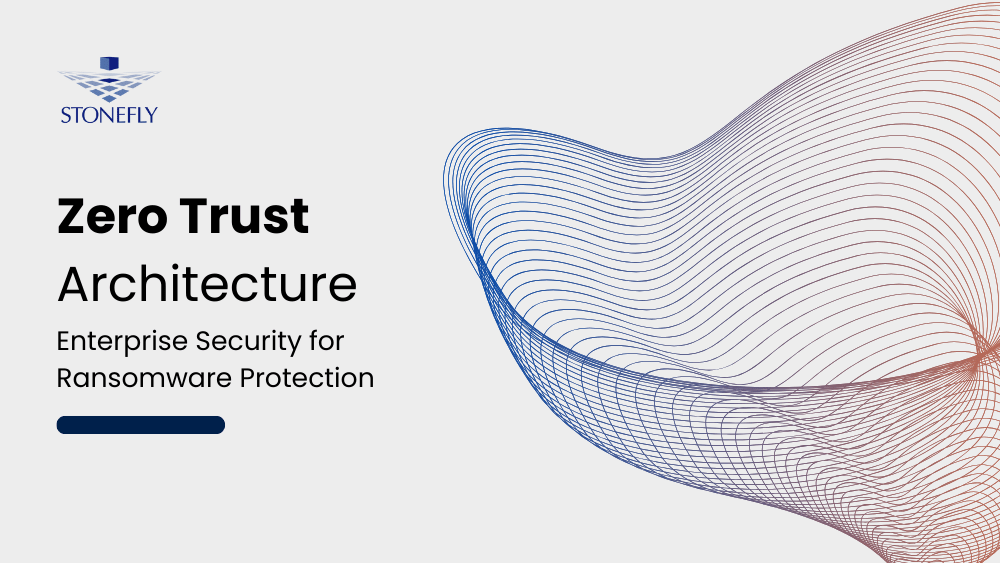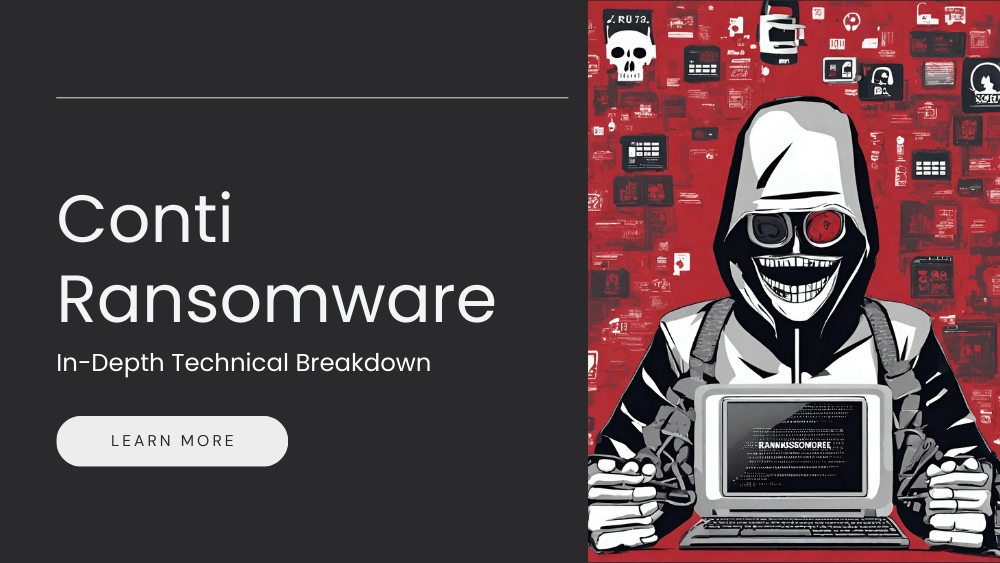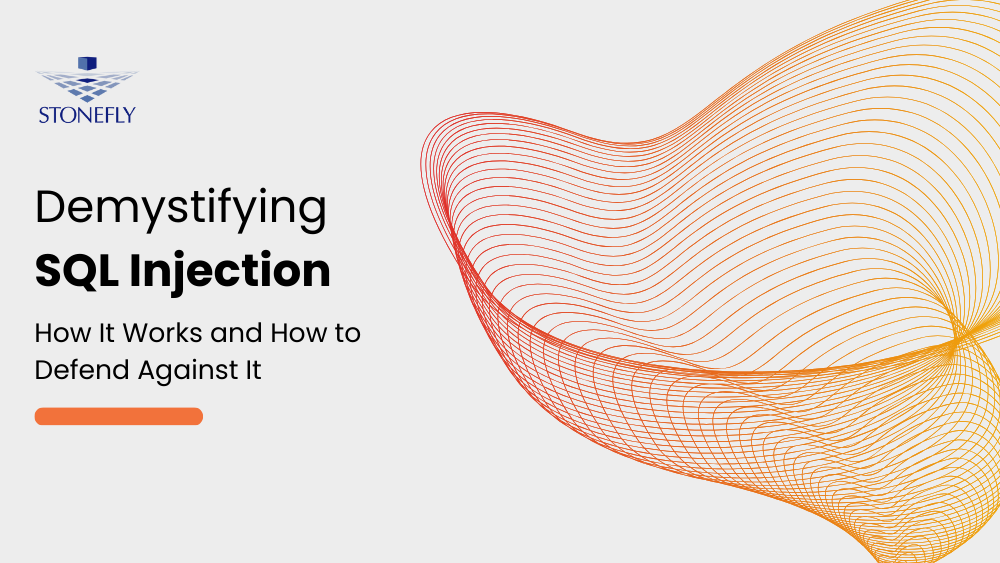Ransomware attacks are programmed to search for and exploit vulnerable endpoints in your business networks. To effectively protect your critical business systems from ransomware, you need to plan and execute efficiently and methodically.
To help you with ransomware protection, we’ve made a step-by-step list of 8 things you can do to protect your critical endpoints from ransomware attacks.
1. Plan a Ransomware Protection and Disaster Recovery Strategy – and Test it
An effective and comprehensive ransomware protection strategy covers:
- Knowledge-base and awareness: Train technical and non-technical staff about data protection best practices, and the dos and donts of cybersecurity and data governance.
- Prevention: What practices and tools can help prevent a successful ransomware attack. Examples of good practices include multi-factor authentication (MFA), network firewall, secure administrative protocols, anti-ransomware, air-gapping and immutability, etc.
- What to do in the event of a ransomware attack: Ransomware attack isn’t a matter of “if” rather “when”. A good strategy delegates responsibilities and clarifies on what different departments need to do in the event of a breach. It’s ideal to plan ahead and answer questions such as who to notify and how to minimize the malicious encryption.
- How to recover from a ransomware attack: Even with the appropriate disaster recovery solution, it’s important to note down the process of data recovery. This practice will eliminate guesswork by delegating tasks to appropriate technical resources which will in turn reduce downtime.
In order to create an effective ransomware protection strategy, you need to analyze your business data lifecycle. Doing so will help you assign Recovery Time Objectives (RTOs) and Recovery Point Objectives (RPOs) by differentiating mission-critical and hot-tier workloads from cold-tier and infrequently-accessed workloads.
Once you have a document detailing your ransomware protection strategy, you need to test it. A plan is only a piece of paper until it’s tested by simulating a disaster. It’s also advised to update the document semi-annually because ransomware is evolving – and so should your data protection strategy.
2. Protect Your Network with Anti-Ransomware
Depending on the vendor and chosen software, an anti-ransomware provides automated protection against ransomware – making it a necessary component of your data protection solution. A good anti-ransomware should be able to automatically detect, quarantine, and delete malware before it infiltrates your business network. The ability to do so makes anti-ransomware a must-have feature for all your file and object storage and backup and DR solutions.
While using anti-ransomware is necessary and it’s an important component, your entire ransomware protection strategy shouldn’t rely solely on an anti-ransomware software. That’s because ransomware is evolving faster than most anti-ransomware can keep up.
3. Encrypt Your Critical Business Data at All Stages: At Rest, in Transit, and Active
Data encryption protects your critical assets from hackers and data breaches. Now that hackers are threatening to steal and publicly publish confidential information, encryption has become even more critical.
As ransomware is programmed to look for vulnerabilities at different stages of your data lifecycle, it’s important to encrypt your critical data at every stage including at rest, in transit, and also when it’s active/in-use.
In addition to encryption, making sure that the decryption keys are secured and controlled is equally important. If the hacker is somehow able to acquire the decryption keys, then even military-grade encryption, such as AES 256-bit, is rendered useless.
4. Train Your Technical and Non-Technical Staff about Data Protection Practices
95% of successful cyber-attacks are caused by internal human errors. While human errors cannot be completely eliminated, you can take steps to reduce them. One of the best to do so is by training your technical and non-technical staff about cyber-security measures regularly.
By training your employees to detect phishing emails, you can stop a majority of ransomware attacks. Furthermore, the trainings should also cover best practices to avoid accidental deletion which continues to be a challenge for enterprises worldwide.
5. Schedule Backups Often with Immutable Storage for Quicker Recoverability (Shorter RTPOs)
The more often your backups, the less data you’ll lose, and the shorter your Recovery Point Objectives (RPOs) will be. It goes without saying that backups should be scheduled and automated in order to ensure error-free data protection.
Immutable storage is another integral component for backup data storage as it protects your critical backups, snapshots, and replicas from malicious encryption. As the name suggests, immutable storage volumes use the Write-Once Read-Many (WORM) model to allow read-only and prevent editing, overwriting, and deletion for a specified period of time. Storage features which enable immutability include S3 object lockdown, and file lockdown. As immutable storage volumes are reliable and ensure effective data protection of your backup data, they also facilitate compliance with industry regulations such as HIPAA/HITRUST, FISMA, FedRAMP, CJIS, and more.
Furthermore, by provisioning immutable storage volumes on-premises and by leveraging features such as granular-level recovery, direct VM spin up, and full VM recovery, you can reduce Recovery Time Objectives (RTOs) – making them a must-have for your data protection solutions.
6. Set up Automated Air-Gapped Nodes with Integrated Cloud Air-Gapping
Air-gapped nodes are physical appliances that are isolated from your production network which makes them safe from cyber-threats that spread using the network. As ransomware and hackers infiltrate your network and attack all connected systems – air-gapped nodes are a necessity.
By leveraging air-gapped nodes with integrated cloud air-gapping you can set up backup strategies such as 3-2-1, 3-2-1-1-0, and 4-3-2 ensuring reliable ransomware protection, business continuity, and recoverability.
7. Configure Mirroring and Clustering Using Replication and Integrated Cloud
Replication allows you to set up mirroring and/or clustering which can be used to failover in scenarios where the primary system is unavailable. Depending on the type of replication, synchronous and asynchronous, and how often they’re configured, you can reduce data loss and recover data quickly (shorter RTPOs). Furthermore, if you leverage replication along with integrated cloud storage, you can spin up VMs directly in the cloud ensuring that your business can overcome cyber-threats and natural disasters seamlessly.
Note: Replication is not to be confused with backup – both are important components of a reliable backup and disaster recovery (BCDR) strategy. For more on the difference between them, read our blog: Backup versus Replication – What’s the difference
8. Get Cyber Insurance to Prepare for the Worst
Cyber insurance provides a cushion to fall-on when all else fails. While the requirements, coverage, and premiums vary depending on the insurance company, most cyber insurance policies provide coverage for recovery costs, PR, and notifying customers and relevant authorities.
StoneFly Backup and DR Solutions Do All of the Above and More!
As an enterprise backup and DR solutions provider, StoneFly solutions are customizable and available from entry-level to enterprise-scale. A brief list of our backup and DR solutions include:
- StoneFly CDR365 – Online backup software with automated backups, Azure cloud integration, on-prem backup storage with centralized web-browser based management for virtually unlimited user clients. Suitable for small businesses with 10-20 VMs, desktops, and servers, and remote teams working from home.
- StoneFly DR365V – 4-bay 1U to 36-bay 4U Veeam-ready Backup and DR appliance with automated air-gapping, immutability, S3 object lockdown, anti-ransomware, delta-based snapshots, encryption, direct VM spin up, 3-tiered NAS, SAN, and S3 storage support, and more. Suitable and customizable for all businesses and industries regardless of scale.
- StoneFly miniBackup™ – Budget-friendly plug and play backup appliance with terabytes of storage capacity, RAID, and support for external storage and round robin backups.
- StoneFly DR365 Veeam-Immutable Veeam Air-Gapped (VIVA) – Fully air-gapped, immutable, and isolated backup and DR nodes for Veeam environments with network and power management.
Why trust your data with StoneFly? StoneFly is a leader in backup and DR industry and the trusted vendor for US government departments, such as US Navy, US department of defense, US department of homeland security, and market leaders worldwide. Read how our customers turned their challenges into a business advantage with our solutions: Customer success stories.
Summary
Ransomware attempt to exploit any vulnerabilities, target your network, and encrypt all connected system(s) and server(s). Here are 8 things you can to protect your endpoints from ransomware attacks:
- Plan a backup and disaster recovery (BCDR) strategy
- Use anti-ransomware and firewalls to prevent ransomware attacks from affecting your network
- Encrypt your critical digital assets at rest, in transit, and when active/in-use
- Train your employees about cybersecurity practices
- Schedule backups regularly and store them in immutable storage volumes on-premises and in the cloud
- Set up automated air-gapped nodes with integrated cloud air-gapped volumes with network and power management to isolate critical backups, snapshots, and replicas from the production network.
- Configure mirroring and clustering with sync/async replication on-premises and/or to the cloud with automated failover and failback.
- Get cyber insurance coverage so that you have the finances if things go wrong
The above list looks daunting but you can simplify your data protection by getting a turnkey backup and DR solution that provides all of the above and more. Contact our sales team to discuss your projects and custom-build a solution that works for your needs and budget.