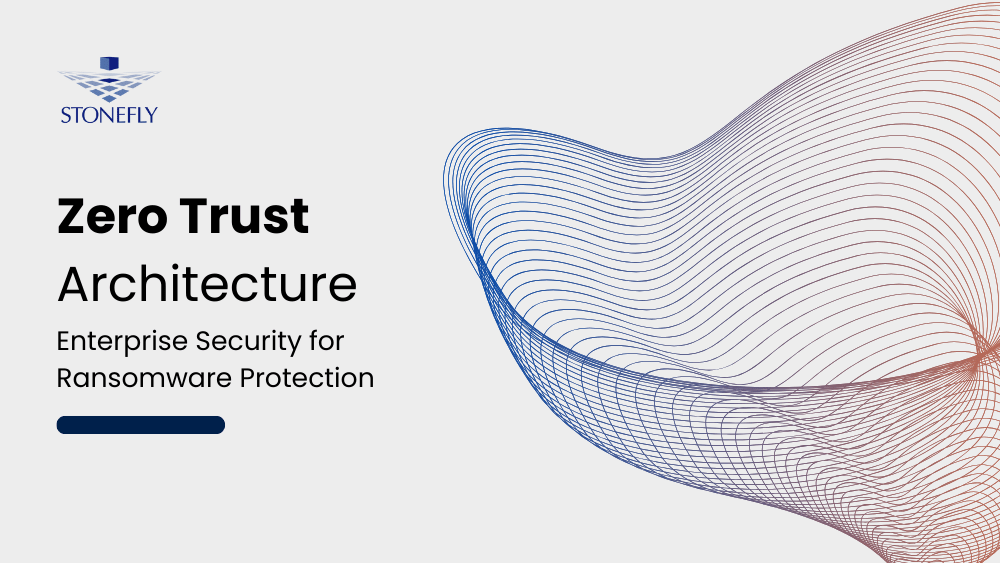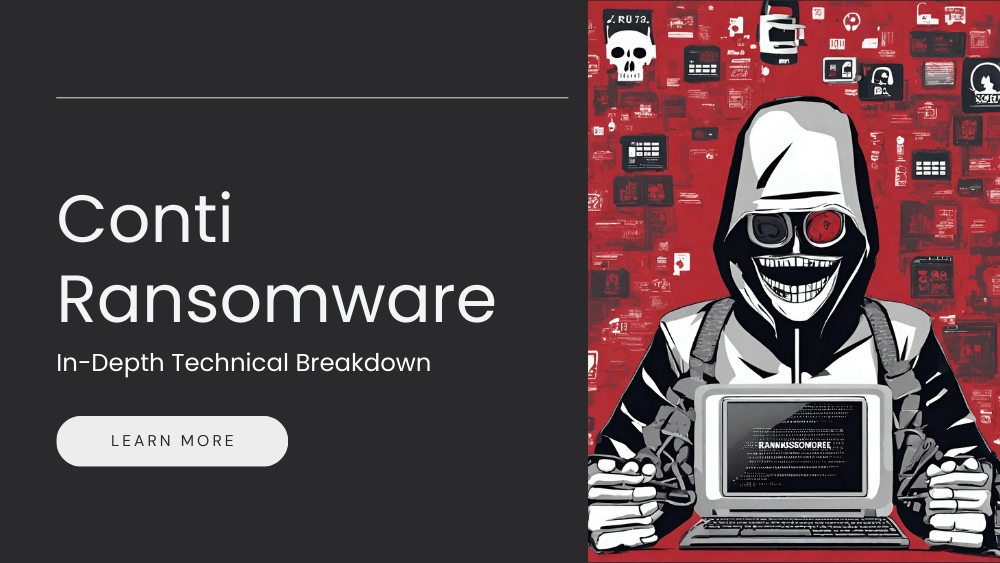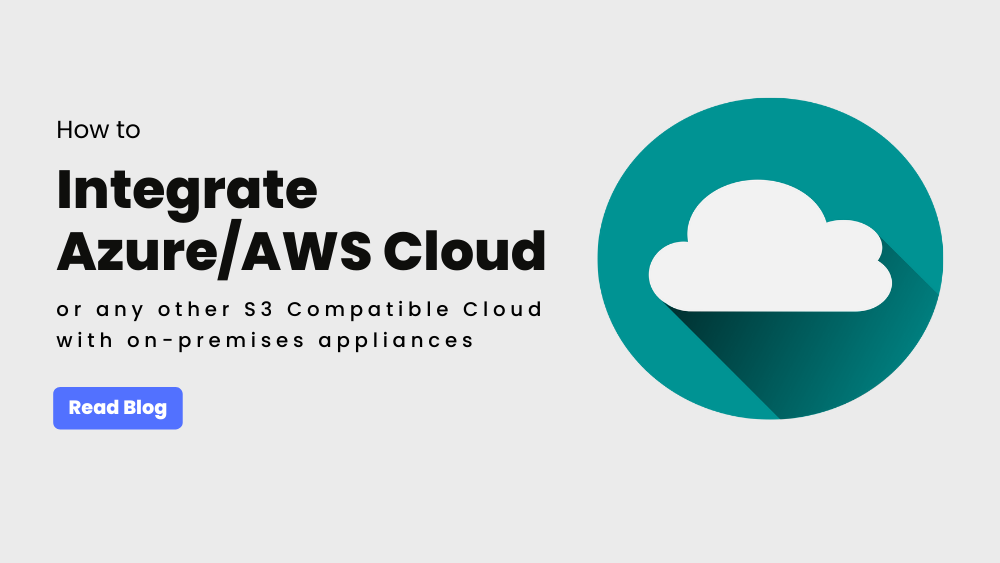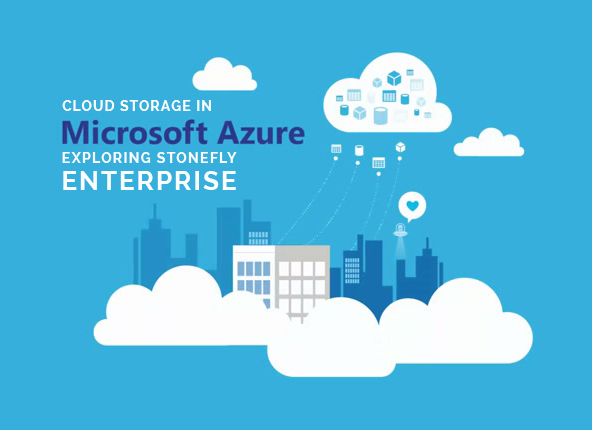If you choose data centers, they do provide you with cheaper costs as your scale of consumption increases. However, to acquire these cheaper costs, you need a substantial amount of investment, and that brings us to Microsoft. Microsoft has already been deploying major services on the cloud. There’s Xbox Live, Bing and Office 365. This is what forms the basis of Microsoft Azure cloud.
Microsoft Azure Cloud Storage Services
Azure cloud storage offers a combination of multiple services that operate using Microsoft’s data centers globally. They can be classified in a similar manner to building blocks and categorized in three categories: infrastructure services, data services and application services.
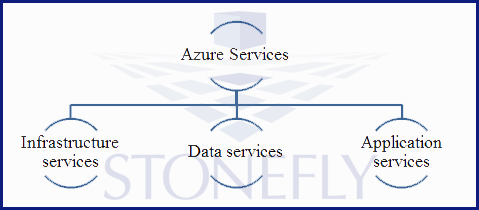
Infrastructure Services: These are the lower building blocks and the foundation on which the remaining services are stacked upon; hence the term infrastructure.
Data Services: These services provide data management capabilities and storage to applications.
Application Services: These services provide capabilities to rapidly develop application, scale, and run applications at a global scale.
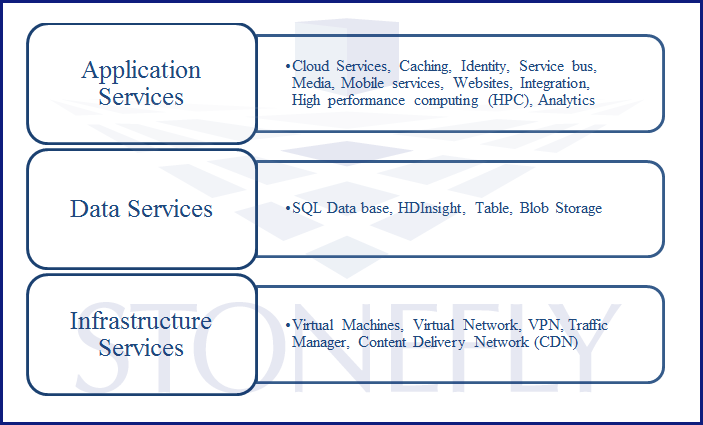
Azure Cloud Global Footprint
Microsoft has over 100 data centers worldwide. This gigantic infrastructure has cost Microsoft a grand sum of $15 billion. These data centers serve over 140 countries, with millions of servers that continue to grow in number. There is enough fiber used that it can stretch to the moon and back, 3 times. With a 100% carbon neutral global infrastructure, it is the most connected network in the world. Azure cloud Storage is the cloud service used by 85% of Fortune 500 companies.
Benefits of the Azure Cloud Storage
1. Less Time Consuming:
Microsoft Azure Cloud eradicates the time needed to procure servers and relevant resources. With Azure, it is simply a click away. It also eliminates the time needed to deploy your product. You can deploy your application within minutes and get it out there in the market for your users. This makes your marketing agile and gives you the edge against competitors who aren’t employing Microsoft Azure. This also means that if you need to revise, alter or change anything within your application. You can do so frequently and fast. Conclusively, it reduces the overall time to market. You acquire resources quicker, your products reach your clientele faster and you can adapt your product to the user’s preference faster.
2. Adaptable & Compatible:
Microsoft Azure cloud Storage does not force its users to stick to a certain language or framework. It is adaptable and compatible with various languages, so the user can find the settings that suit them best. Azure accommodates Java and .net but it also is compatible with PHP, Python and other languages. Azure provides out-of-the-box experience for open frameworks like Hadoop, web frameworks at WordPress, Joomla and Drupal. For application developers, Azure also supplies with first party Software Development Kits (SDKs) to enable them to develop applications using Android, iOS or Windows Phones.
The thing about Microsoft Azure is that it doesn’t force you to buy a plan or an entire package. Most services can be used independently of each other. For instance, you can choose to use only storage and not computing, in which case you would be charged for the storage only. It is a more user oriented setup, you choose what you want to use and how you want to use it.
Microsoft Azure cloud has a certain file size limitation for its users. This limitation isn’t a big deal for domestic or small business users but for enterprises needing backup and disaster recovery, the file size limitation of 4 TeraBytes (TBs) is simply not enough. Specifically for huge enterprises and organizations, they need a cloud backup storage that does not limit them with file sizes per virtual machine (VM). The great thing about Microsoft Azure cloud is that it may not provide such a solution (by itself) but it does it since it’s compatible with: Stonefly backup appliances. Without the need to purchase additional licenses or operating systems, just with the inclusion of the Stonefly backup appliances like the DR365 Backup and disaster recovery appliance, enterprises can get a reliable, trust worthy, and a secure encrypted way of storing their data; without having to deal with file size limitations per VM or even storage size.
3. Low Costs:
For applications that have variable computing needs, you normally pay for the full computing capacity. Regardless of how much computing the application is consuming, the service provider takes a fixed amount. This means, that if your application is computing at 30 – 40% on average then you’re paying 70 or 60% extra. The real cost effective charm of Azure is that you don’t have to pay for what you do not use. It only charges you for the computation you utilize, this reduces costs considerably. And the same is applicable to Azure cloud backup, you only pay for the amount of storage you use.
How you can use Microsoft Azure Cloud?
Now we have an idea of what Azure is and what benefits do we get by using it. Now, let’s explore some of the ways you can use the Microsoft Azure Cloud.
1. Infrastructure services
Azure enables you to spin up and teardown VMs as per your requirements, without any hardware purchase or inclusion. And it also allows you to scale-up efficiently and quickly as needed. Microsoft Azure doesn’t require you to change your existing setups and move on to Azure. We explored Azure’s compatibility a little earlier, that compatibility comes into play here as well. For business owners, enterprises and domestic users with their own backup appliances, Azure has a way to accommodate you as well. If you are already using on-premise you can utilize Azure to extend your applications into the cloud. On Azure, you can scale out your application to adapt to unpredictable usage. You can also connect with on-premises Active Directory or integrate using Microsoft Azure virtual networks. So, you get to leverage your existing assets and add to their potential and also gain access to the promising features and capabilities of the cloud.
2. Create Dev & Test Environments
Dev and Test environments can be a bit demanding, in terms of hardware and setup. A developer needs a certain set of tools installed and must use the environment in which the application is to be deployed. Setting this up on physical servers is costly and time consuming. This is why it has become a common practice to use VMs. The utilization of VMs is pretty easy when it comes to Azure. As mentioned earlier, you can spin up or teardown VMs using Azure’s infrastructure services. Microsoft Azure lets you do this by simply logging into the Microsoft Azure management portal. You can replicate your own VMs onto these VMs via VM images or you can use Virtual Hard disks (VHDs). Remember the fun compatibility of Azure, it supports both Microsoft Server and Linux.
If you’re thinking that it’s only the convenience that makes Azure perfect for Dev and Test, actually there’s more to it. Setting up physical servers and virtual machines can get taxing, it is costly and severely time consuming. With Azure, all of that is gone. You don’t have to spend nearly as much and the time consumed is reduced to a few clicks and a few minutes. Another cost reduction, other than removing the cost of physical servers, is that you don’t pay for the VMs on Azure like you do for the normal VMs. For conventional virtual machines, you have to pay by the hour. For Azure’s virtual machines, you pay for what you use. This is why Microsoft Azure proves to be the perfect choice for dev and test.
3. Building Websites
With Azure’s platform as a service solution (PaaS), you can quickly build and deploy a new website and then do dev and test. For users who already have websites, Azure accommodates them too. You can migrate your existing website, that’s already in production, to Azure. Microsoft Azure websites support a ton of features like custom domains SSL, auto scaling and it also provides an SLA on single standard instances. With Azure, you can create new applications from scratch or you can deploy existing applications built using asp.net, PHP Python or Nod.js. It’s flexible enough to accommodate all these languages.
Azure is ideal for websites that have unpredictable elements attached to them; like bandwidth used or storage space consumed. With its cloud scalability, Azure can scale up when needed therefore avoiding any hindrance in the performance of a website due to a lot of traffic or its large size.
As the world is now facing Ransomware and malware issues, websites too aren’t spared from that insecurity. Azure secures its data with enterprise grade availability and its support for Secure Socket Layer (SSL) and Active Directory (AD) authentication; making it possible to build applications for business workloads.
4. Limitless Possibilities
Azure also has promising services for mobile applications, development, deployment and dev. and test. Just like websites, it can provide the edge that is needed to keep things continuously moving and cost less. Other than mobile services, Azure’s PaaS also accommodates media files storage, hosting and sharing. The storage is reliable because it creates three copies of all the data stored in the cloud backup. And with a constant verification process, Azure ensures that three copies are always maintained in three different locations. If one file or location is faulty, it creates another file in a different location returning the storage total to three. So the backup element is also very secure and reliable.
Conclusion: Microsoft Azure cloud is the tool for everyone
With all the technical information directed for developers, one may argue that it’s a good tool but it’s mostly for developers. That’s not the case though, it is for any and all kinds of customers. It’s best for enterprises, small businesses and even domestic users. For domestic users, seeking a reliable storage for their media files (like images, videos and other such memorabilia) it’s the most reliable storage available. Meanwhile, Azure cloud backup can attend to the needs of enterprises constantly requiring data on the go and a secure way to store it. And small businesses can manage their operations efficiently, reduce their costs and have a reliable storage space that has no limitations.
Regardless of how you use it, Microsoft Azure cloud is equipped to address all of your needs.