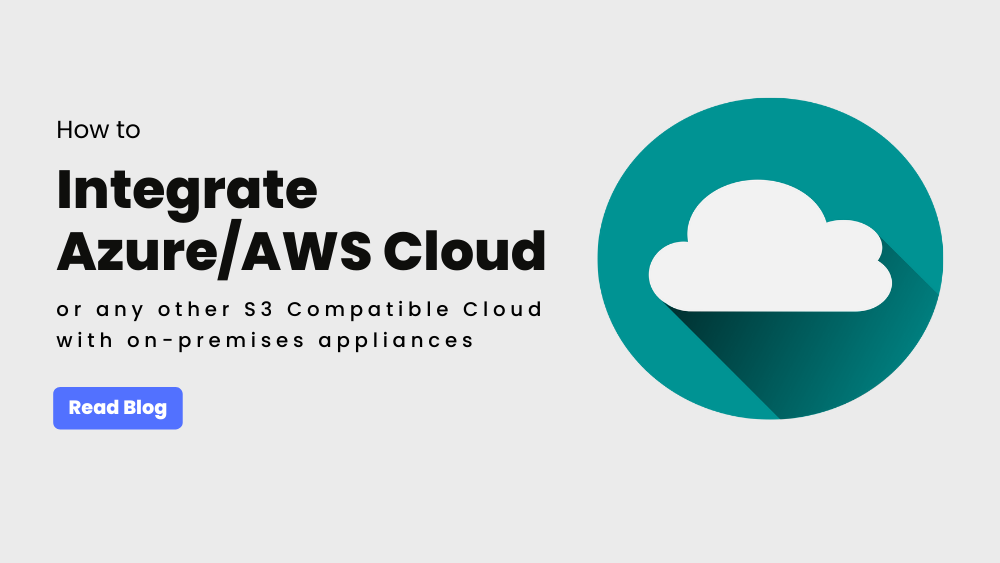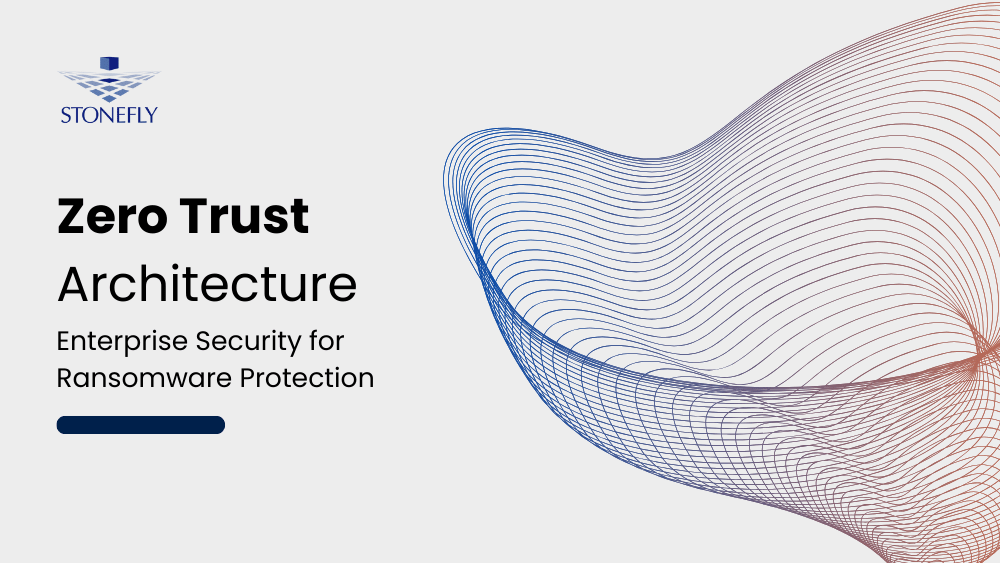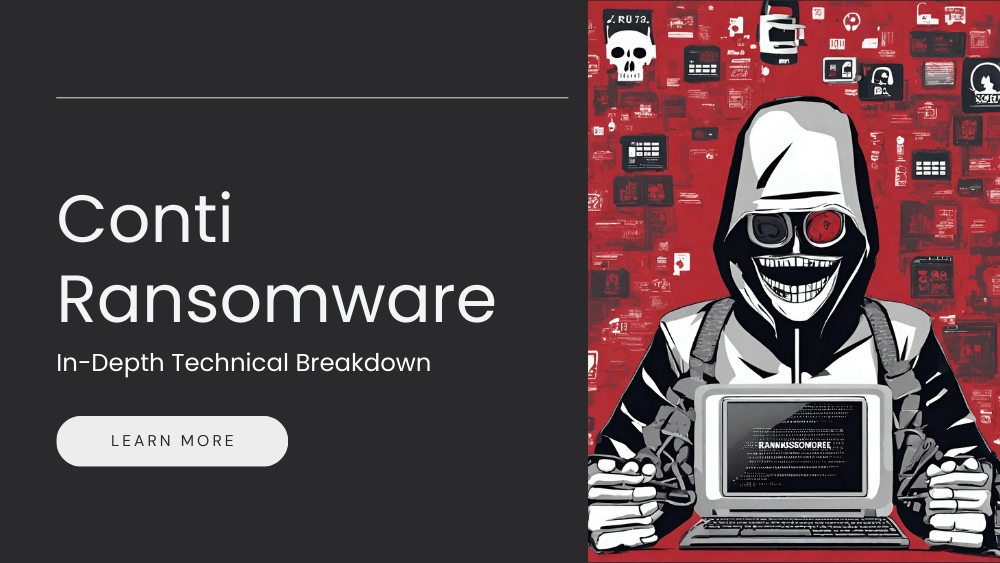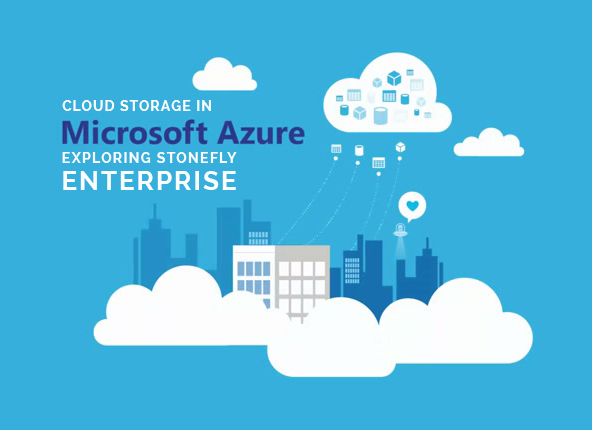The rapid adoption of hybrid cloud environments has propelled the popularity of object storage as a scalable and cost-effective solution for managing large volumes of unstructured data. Integrating Azure and AWS object storage with on-premises appliances allows organizations to leverage the benefits of both cloud and on-premises infrastructures.
By establishing this integration, businesses can seamlessly manage and utilize their data across hybrid environments, enabling data mobility, optimizing resource utilization, and ensuring data consistency.
When it comes to leveraging object storage in Azure and AWS, organizations often prioritize specific use-cases based on their unique requirements.
For instance, implementing a 3-2-1 backup strategy with cloud integration allows businesses to ensure data redundancy, resilience, and recoverability in the event of a disaster. Cloud archiving provides an efficient solution for long-term data retention, compliance, and cost optimization. Additionally, unified storage environments can enable centralized data management, seamless data access, and simplified administration across hybrid cloud setups. The choice of mapping object storage depends on the specific objectives and priorities of each organization.
Understanding Object Storage
Object storage is a highly scalable and cost-effective approach to storing and managing vast amounts of unstructured data. Unlike traditional file or block storage, object storage treats data as individual objects, each with a unique identifier, metadata, and data content. This unique architecture offers several key characteristics that make it well-suited for modern data management.
High-level Explanation of Object Storage and its Characteristics
Object storage provides a flat address space where data objects are stored in a single namespace. Each object is accessed via a unique identifier, eliminating the need for a hierarchical file structure. This flat structure enables seamless scalability, as new objects can be added without impacting performance. Additionally, object storage is designed to handle massive data volumes, making it suitable for storing and managing large-scale data sets, such as multimedia files, backups, logs, and sensor data.
Key Features and Benefits of Object Storage for Modern Data Management
Object storage offers several key features and benefits that are crucial for efficient data management. These include:
- Scalability: Object storage can scale horizontally to accommodate the exponential growth of data. As organizations generate and accumulate more data, object storage systems can seamlessly expand to meet the storage demands without disrupting operations.
- Durability and Redundancy: Object storage employs data protection mechanisms, such as replication and erasure coding, to ensure data durability and redundancy. This protects against hardware failures and enables high data availability.
- Metadata-driven Architecture: Object storage leverages metadata to provide rich information about each object, facilitating efficient search, indexing, and retrieval. This metadata-driven approach allows for advanced data management capabilities, such as content-based searching and automated metadata tagging.
- Cost-effectiveness: Object storage offers cost advantages by optimizing storage efficiency and reducing the need for complex storage management. It eliminates the requirement for expensive file servers or specialized storage protocols, providing a more cost-effective solution for storing and managing large-scale data.
Use-cases Highlighting the Versatility of Object Storage in Different Industries
Object storage demonstrates its versatility and effectiveness across various industries, catering to their specific data management needs. Some notable use-cases include:
- Data Archiving: Object storage offers a reliable and cost-effective solution for long-term data archiving. It enables organizations to securely store and retain data for compliance, regulatory, or business purposes, including log archiving, surveillance video archiving, document archiving, and more.
- Backup Data Storage: Object storage provides a scalable and durable platform for storing backup data. It ensures data protection and accessibility, making it an ideal choice for organizations seeking reliable and efficient backup storage solutions.
- Compliance and Data Governance: Object storage helps organizations meet compliance and data governance requirements by providing a secure and compliant storage environment. It supports data integrity, immutability, and auditability, enabling adherence to industry-specific regulations and standards.
- Data Analytics and Insights: Object storage serves as a scalable repository for storing and analyzing vast amounts of structured and unstructured data. It enables data lakes, data warehouses, and analytics platforms to derive valuable insights, make informed decisions, and drive business growth.
- Collaborative Workspaces and File Sharing: Object storage facilitates seamless collaboration and file sharing among teams, enabling secure and efficient collaboration on files, documents, and media assets. It supports versioning, synchronization, and secure sharing across distributed teams and locations.
- Content Distribution and Delivery: Object storage provides a robust platform for storing and distributing multimedia content, such as videos, images, and streaming media. It enables efficient content delivery, accelerates media streaming, and enhances the user experience across global audiences.
How to Integrate/Map Azure Blob/AWS S3 Object Storage to Your On-Premises Appliance
To integrate Azure blob, Amazon Web Services (AWS), StoneFly cloud, or any other S3 compatible cloud with your on-premises appliance, you will need the following:
- StoneFly StoneFusion™ for Bare-metal or Storage Concentrator Virtual Machine (SCVM™). SCVM can be installed on most popular hypervisors such as VMware, Microsoft Hyper-V, KVM, Citrix (XenServer), and StoneFly Persepolis.
- Azure blob, AWS, StoneFly cloud, or any other S3 cloud subscription.
Access the StoneFusion dashboard and navigate to “Resources” and then “Create Object Storage”.
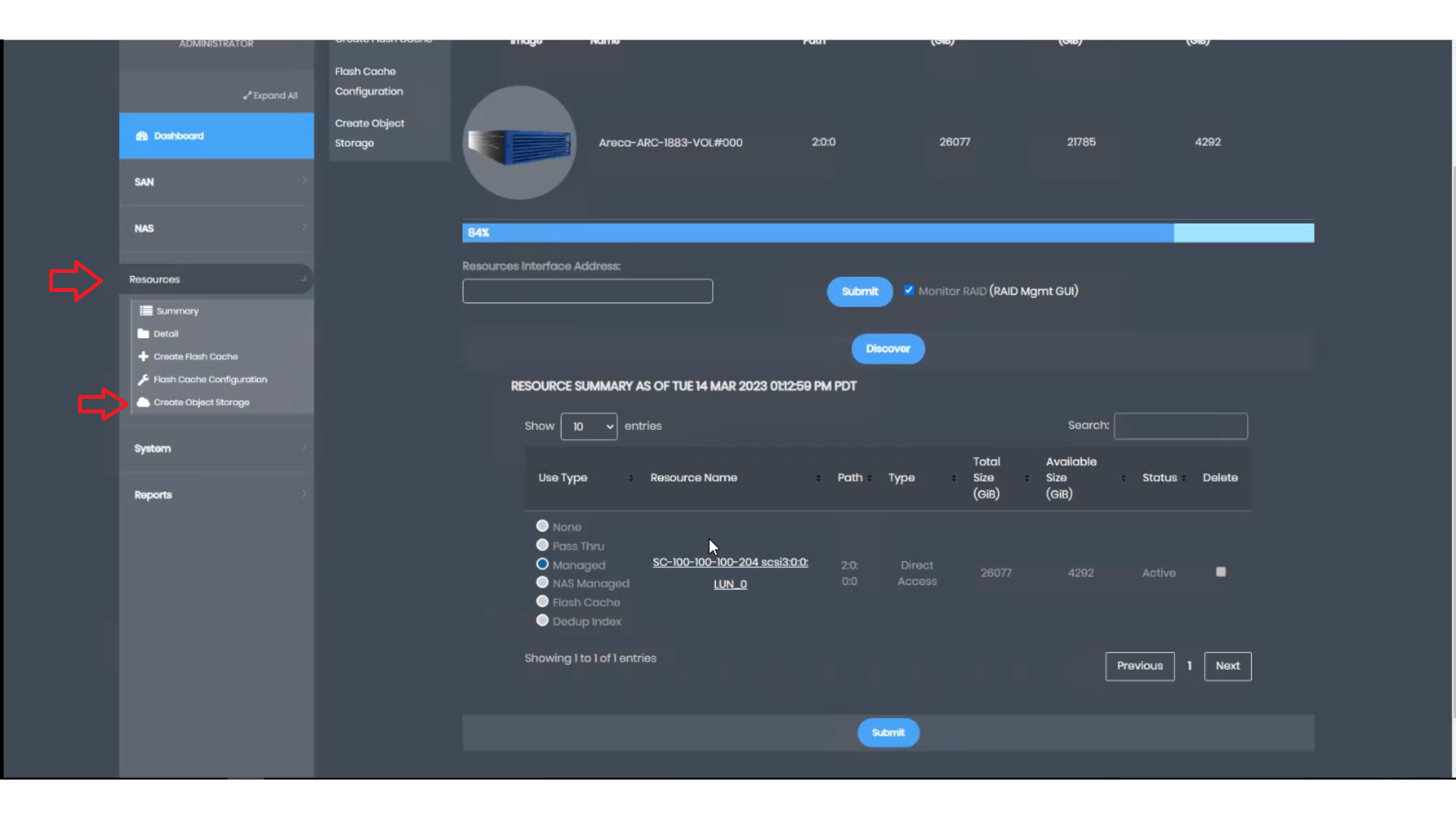
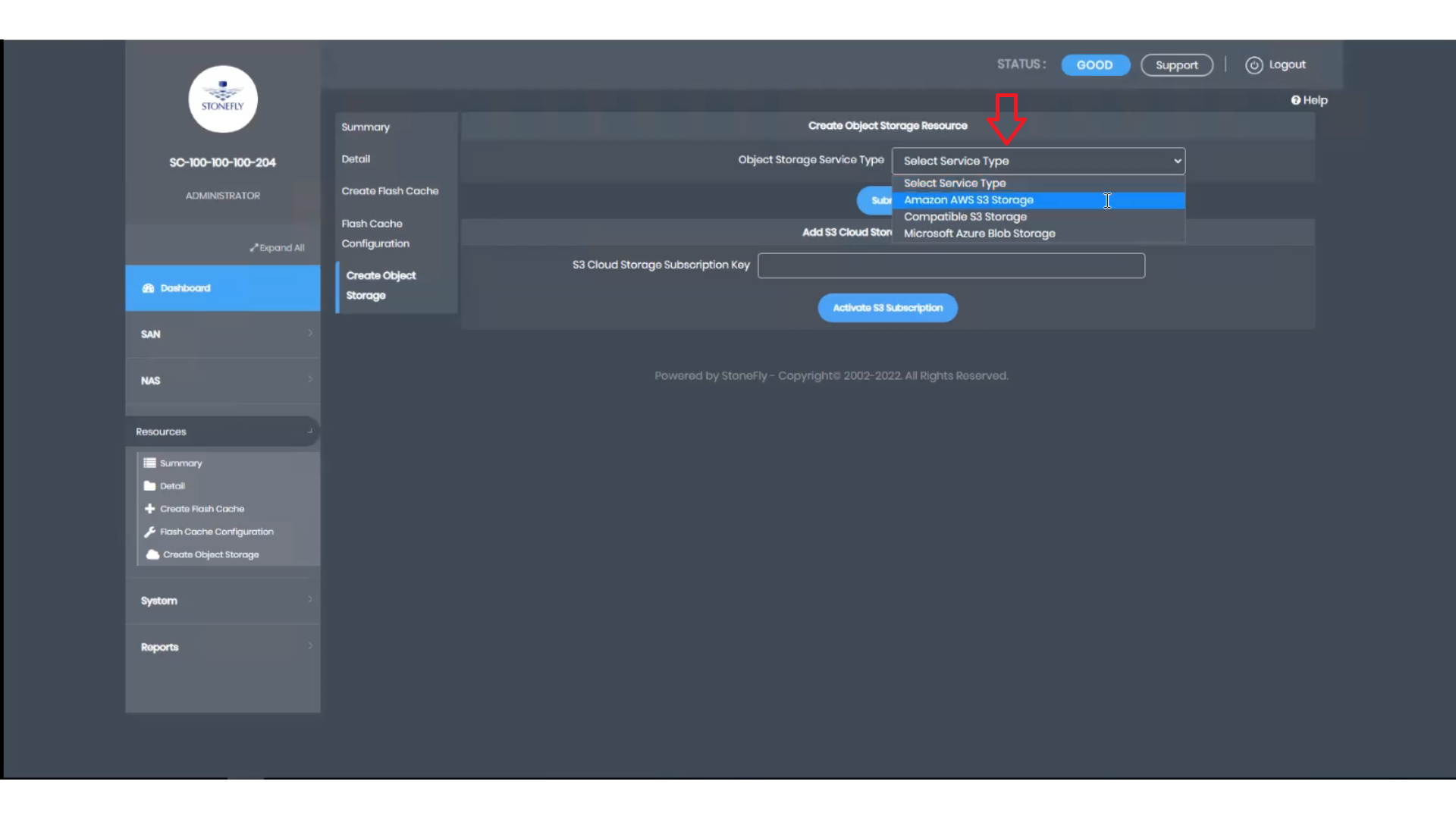
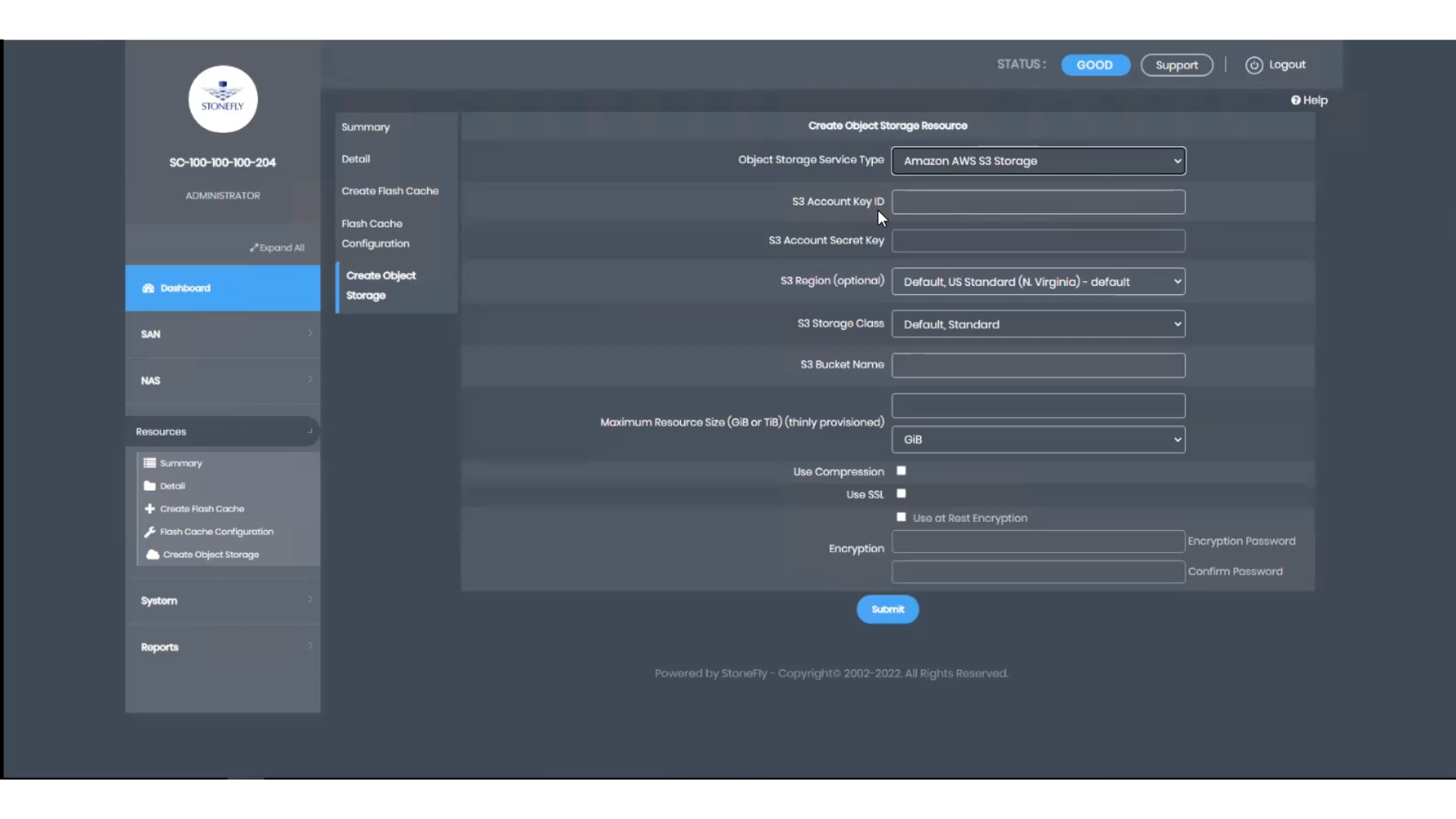
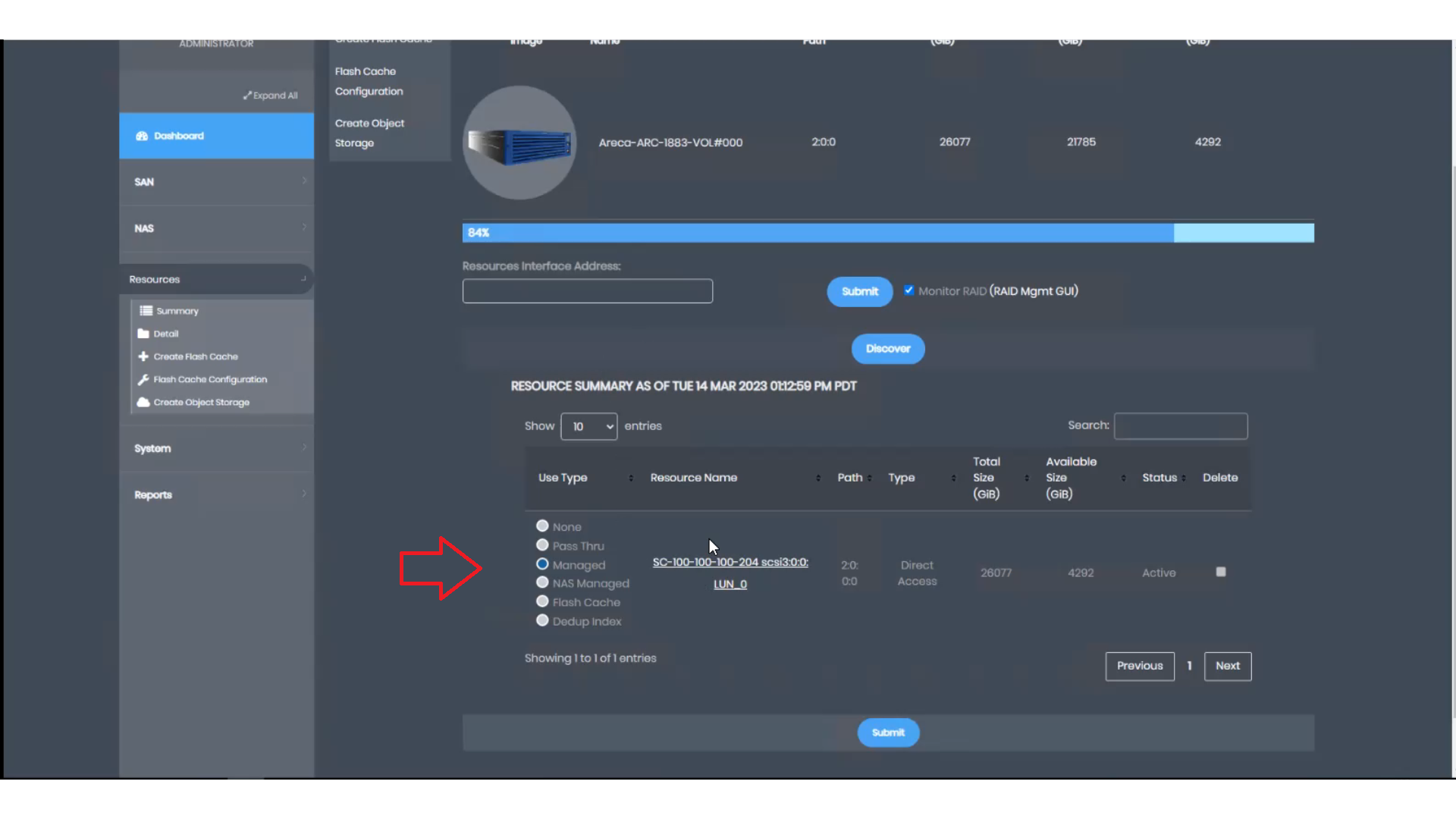
Leverage this integrated cloud storage to create iSCSI, NAS, and S3 object repositories, which can be presented to storage users.
This streamlined process enables effortless data storage in the cloud, making it easily accessible through a file-system based file explorer.
Keep in mind that this integration is most suitable for archive use-cases, as frequently accessed data stored in the cloud may incur higher egress costs.
By following these steps, you can effectively connect your on-premises appliance with leading cloud storage platforms, expanding your data storage options and enabling efficient data management across hybrid environments.
Conclusion
Integrating Azure Blob, AWS, or any other S3-compatible cloud with an on-premises appliance offers enhanced data storage flexibility and accessibility.
By following the outlined steps, organizations can seamlessly connect their infrastructure, enabling efficient data management across hybrid environments.
This integration unlocks the scalability and cost-effectiveness of cloud storage while maintaining control over data. Embracing this integration empowers businesses to optimize resource utilization and achieve data-driven decision-making in today’s dynamic landscape.
To integrate your Azure or AWS with your on-premises infrastructure, get StoneFusion or SCVM! Contact StoneFly experts today!