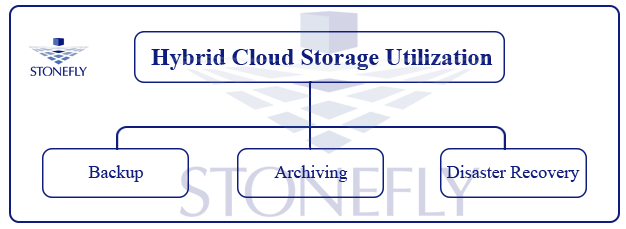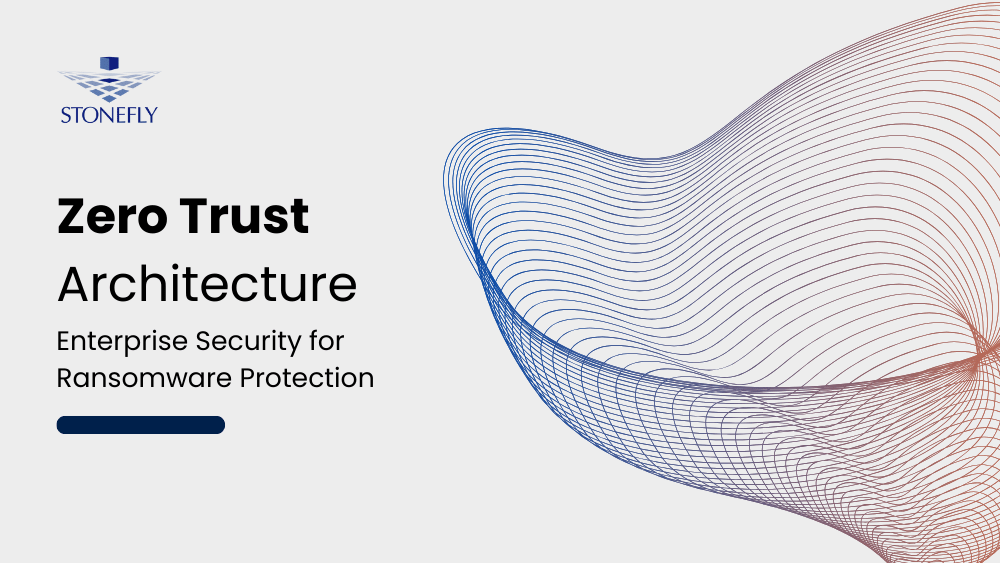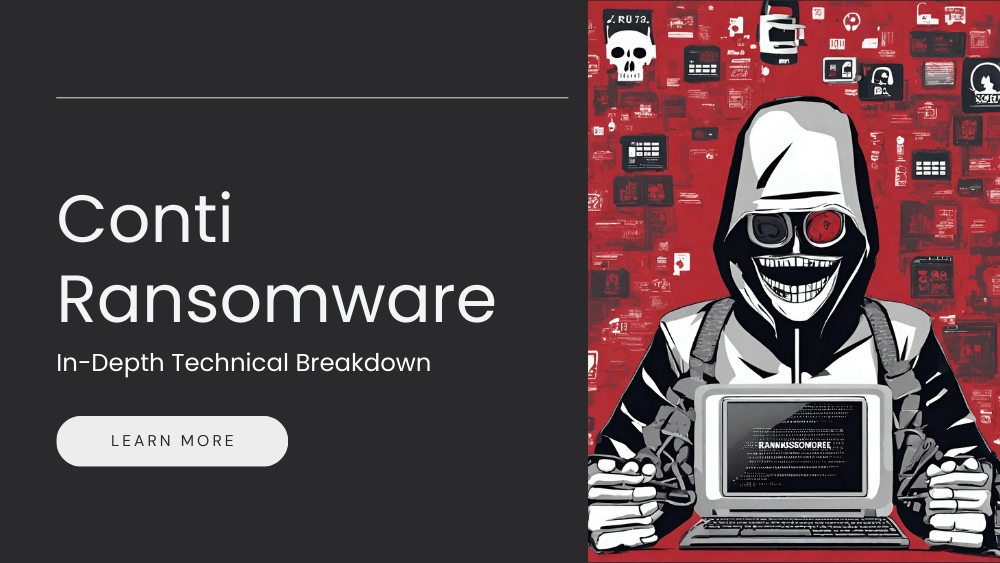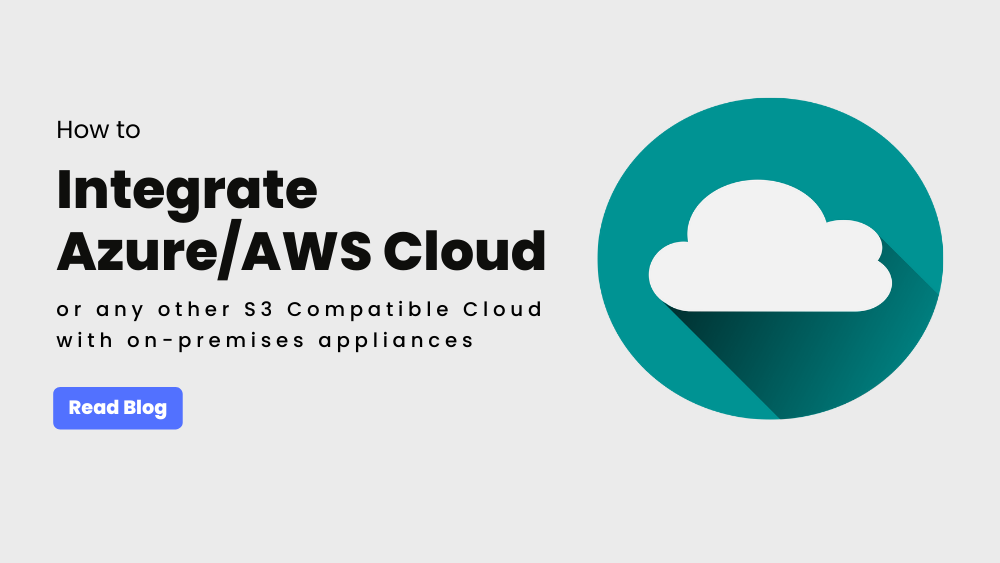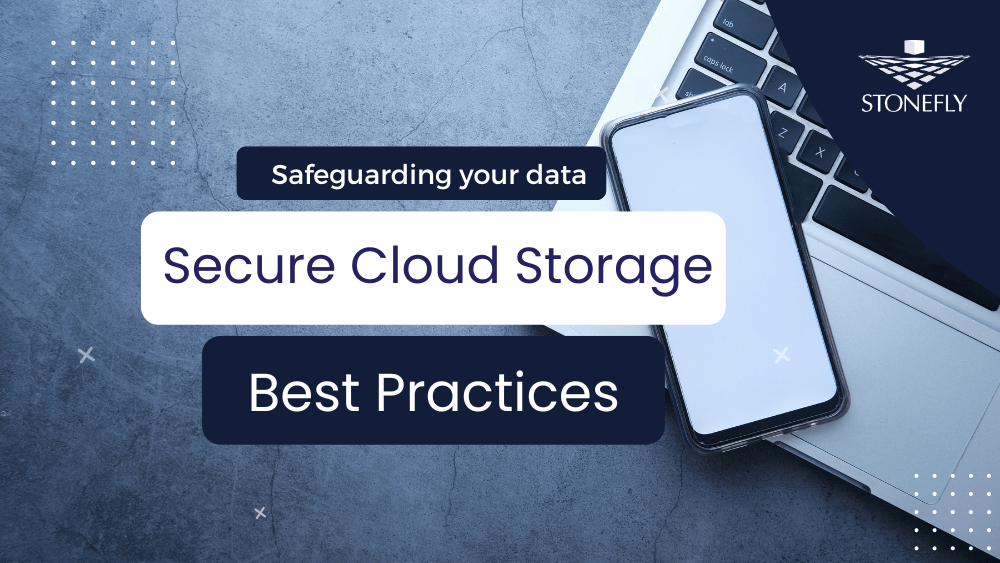Cloud is front and center in technology discussions these days as individuals and enterprises alike want to know how they can utilize it and take advantage. There are several applications of the cloud. For instance, you can address major storage challenges like data growth, capacity management, backup, archiving and disaster recovery.
Before we address how cloud integration resolves the above mentioned challenges, it is essential to understand what cloud storage is good at and what are its limitations.
Cloud Storage Capabilities & Limitations
1. Capabilities
Cloud storage has an infinite growth potential and the growth happens dynamically. It doesn’t consume additional resources nor does it disrupt ongoing processes. You can add little or a lot of storage without having to stop working or needing to migrate your data from one storage to the other. And then there’s the pay as you go scalability model.
This model implies that you don’t have to dedicate a lot of your budget for storage upgrade, when all you need is a little bit more. Cloud is also good at being resilient because there’s redundancy built into enterprise cloud storage services. Every instance of data is automatically replicated, so you do not have to upload it numerous times for different backup jobs, archiving or capacity expansion.
Finally, you can keep data in cloud storage for as long as you want, and you don’t need to worry about moving it from system to system with the passage of time, as with conventional systems that would wear out and require replacement.
2. Limitations
Cloud storage has higher latency and reduced throughput as compared to traditional storages. This makes cloud storage a good solution for applications less dependent on latency. Cloud storage is much more suited to tier 2 applications such as office files, SharePoint, document management, data archival storage and many VMware environments; than it is for tier 1 applications like transaction processing.
Cloud Storage Data Analysis: Hot and Cold Data
In general, most enterprises have a lot of tier 2 data that requires moderate performance as compared to tier 1 data that requires fast processing and lower latency. When analyzing tier 2 data, you will realize that most of this data is simply consuming capacity and isn’t being utilized; in other words, it is inactive or otherwise cold. When considering data growth and associated storage challenges, we focus on incoming data that’s being created. However, the real problem is all the old data that keeps accumulating.
The data that’s incoming and is being utilized continuously is referred to as the working set or hot. This is the active data that is always being accessed, changed, added to, shared and processed.
If we breakdown data storage challenges, they can be regarding two major data types: Hot (Active or working set) data and Cold (inactive data). Devising the perfect solution for these two data types will comprise of on-premise storage appliance integrated with cloud storage; with the hot storage being stored on the storage appliance while the cold data is moved to the cloud. This combination of local backup infrastructure with cloud connect gateway option is referred to as the Hybrid Cloud Storage.
Hybrid Cloud Storage: Features & Utilization
Features
Hybrid cloud storage is comprised of a cloud integrated system, that’s on-premise and uses cloud connect services to tap into cloud storage. One such example is the StoneFly range of products. The StoneFly CacheCloud Storage Gateway Appliances deliver unprecedented performance, redundancy, and scalability. SCC appliances were designed for customers requiring a powerful On-perm Flash based Cache edge Storage solution to provide the fastest On-Perm speed while they are using the public cloud such as Amazon AWS or Microsoft Azure for storage.
Hybrid storage gateway stretches your storage from On-perm to cloud without sacrificing performance and data availability. Cloud access acceleration, Branch office collaboration, media and entertainment, backup and archive, disaster recovery, big data and analytics to name a few.
Utilization
The hybrid cloud storage has a multiple purpose use for enterprises. It can be employed for archiving, backup and disaster recovery due to its flexible nature.
Data Archiving
Cloud storage is the prime option for data archiving. Data can be conveniently archived in the cloud storage using cloud connect services and when needed, these files can be easily accessed without having to involve IT or storage administrators. If we are to compare the cost implications of archiving in cloud storage versus archiving in local infrastructure, the latter requires a lot of budget. And since most archiving is done for compliance reasons, it is not an efficient utilization of resources.
You can also opt to archive in Amazon Glacier. The AWS storage tier emphasizes on cost efficiency, effectively reducing budget required to archive your data.
Data Backup
Backup is optimized using the hybrid cloud storage solution. You can backup your hot data in the local infrastructure while keeping your cold data in the cloud. Using snapshots, you can also create copies of your data for recovery. In this setup, you don’t have to worry about mixing the archival tapes with the hot data tapes because there are no tapes involved.
In terms of security, the data is encrypted before transmission, while it’s being transmitted and after transmission using advanced AES-256 data storage encryption technology. Using various applications, such as Veeam, you can organize when your data is backed up and synced. After how much time would a data be classified as cold and should be moved to the cold storage tier; this can be an automated process. Simply put, backup is efficient, convenient and reliable using hybrid cloud storage.
Disaster Recovery
Disaster recovery (DR) is simplified with the utilization of cloud storage. You can recover your data from any location, as it is location and device independent. System administrators can access the data from any location, using any device via an internet connection. The data can be recovered to any compatible cloud integrated storage system. Customers don’t have to spend resources on recovery facility because the utilization of cloud storage is the recovery facility.
There is also no need to provision dedicated networks for storage replication because a cloud connection is the only requirement. There is one downside to this: full recovery from the cloud is subject to the cloud’s limited throughput. For instance, if you use cloud storage as a virtual tape device, it will take a lot longer than you may have calculated. Depending on the size of the data, it may even take weeks for a complete restore.
This limitation can be overcome using the StoneFly appliances along with Veeam’s services. You can choose to restore hot/active data while keeping the cold data in the cloud. That way, you can exceptionally reduce your RTOs (Recovery Time Objectives). Another option is to utilize StoneFly’s private cloud that utilizes replication technology to provide instant failover services. Instead of restoring from public clouds, you can actually move over to a replicated system and continue your operations while your primary system is recovered.
Conclusion
Enterprises can utilize StoneFly CacheCloud Storage Gateway Appliances to address big data storage problems with the help of a localized, cloud-integrated backup infrastructure. With the help of the local infrastructure, the enterprise can effectively backup and use their hot data while keeping their cold data in the storage. The integrated cloud storage gateway that comes with the appliance stretches your storage from On-perm to Microsoft Azure or Amazon AWS without sacrificing performance and data availability.