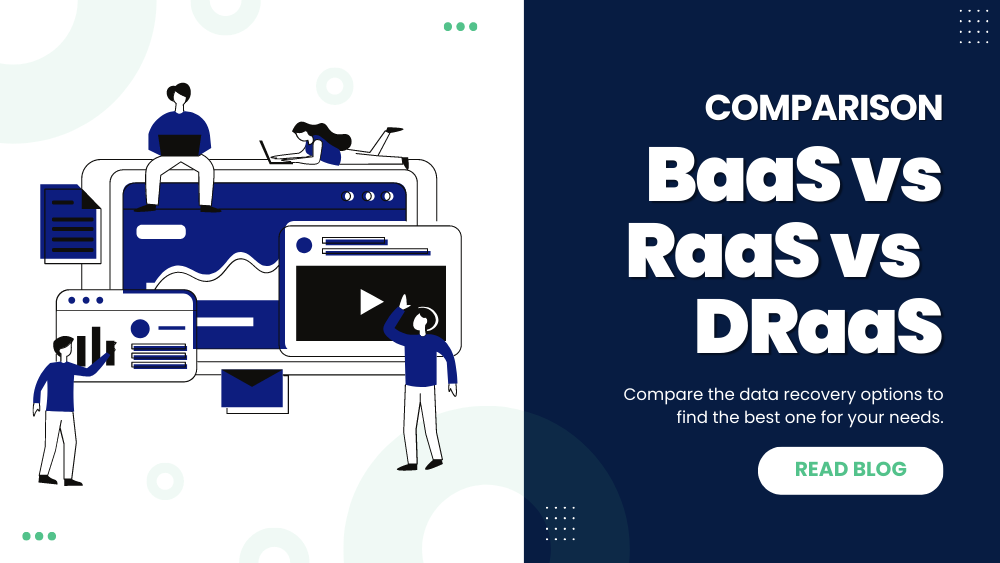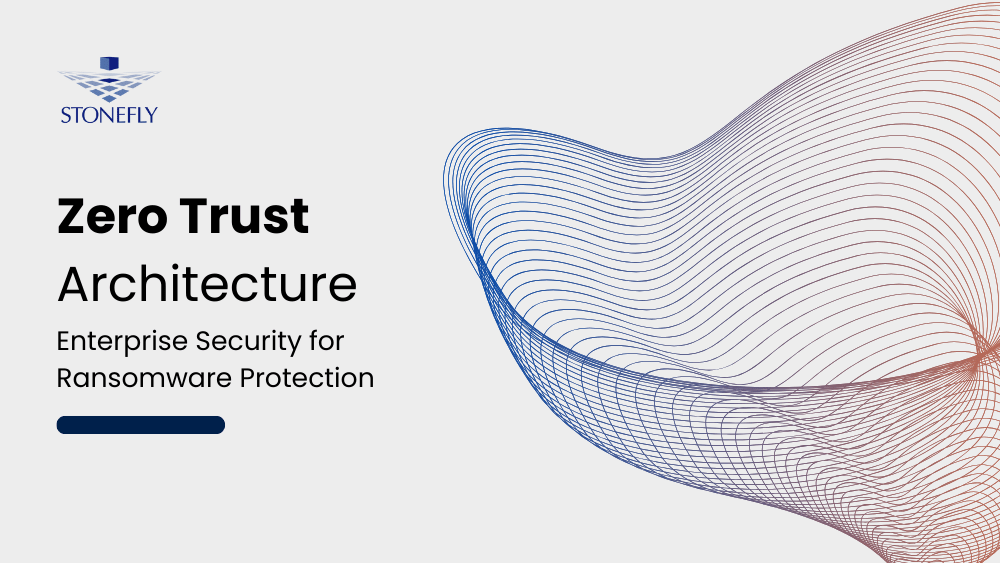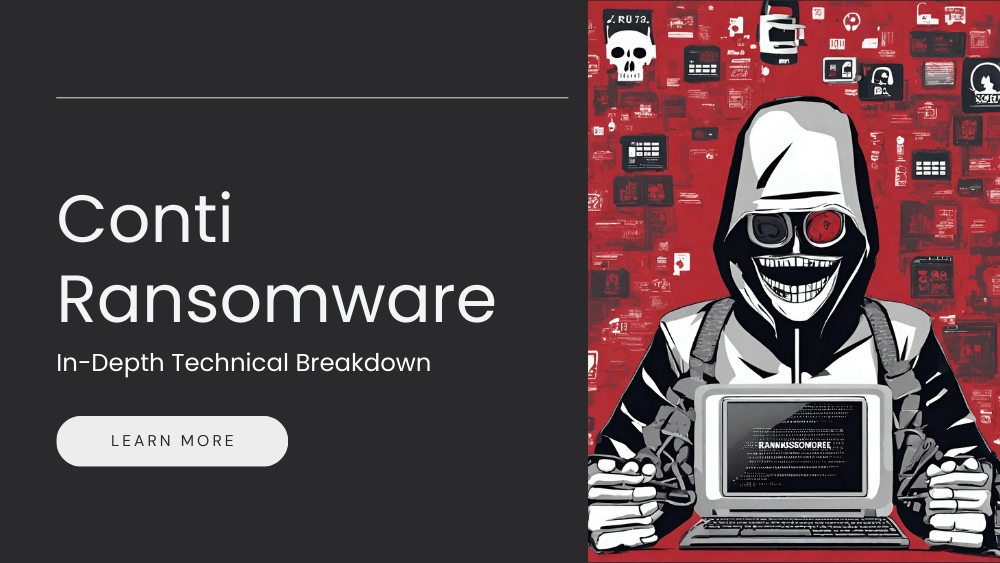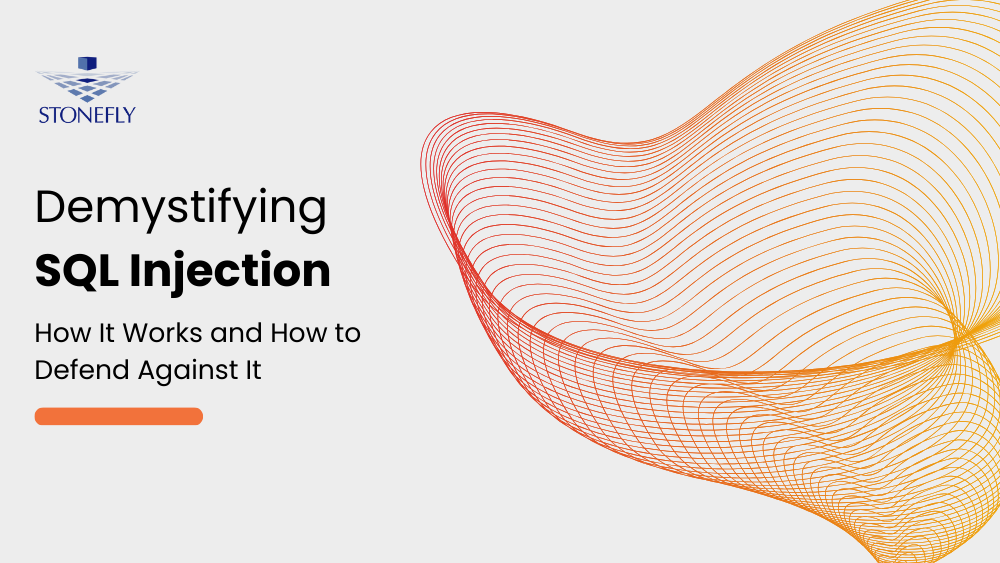Disaster recovery is critical for any organization, but it can be particularly challenging for small and medium-sized businesses that lack the resources to maintain secondary data centers. To address this challenge, disaster recovery vendors offer cloud-based backup and recovery services, including Backup as a Service (BaaS), Recovery as a Service (RaaS), and Disaster Recovery as a Service (DRaaS).
Looking for offsite air-gapped and immutable data protection? Check out StoneFly Backup and Disaster Recovery as-a-Service (BDRaaS).
Each of these services has its own benefits and limitations, making it important for decision-makers to understand their options and choose the solution that best fits their organization’s needs.
In this article, we’ll explore each of these services and provide guidance on how to choose the right one for your business.
What is Backup-as-a-Service (BaaS)?
BaaS is a backup and recovery model where an organization outsources its backup and recovery services to a third-party service provider instead of maintaining its own on-premise IT staff dedicated to backups. With BaaS, the organization connects to public or private cloud systems managed by the service provider to store and restore data. This model is much easier to manage than on-site backup systems and offloads the management of backups to the service provider.
Responsibilities of Vendor versus User in BaaS
In a BaaS model, the organization decides on what files need to be backed up and agrees on a set of Service Level Agreements (SLAs) beyond which the responsibility shifts to the organization. The vendor’s responsibility in a BaaS model is to ensure data consistency and restore the backups. If the infrastructure goes out of order in case of a disaster, the organization is responsible for restoring its infrastructure and redeployment of its production systems. Anything beyond the agreed SLAs is the responsibility of the client. Therefore, it is not a suitable option if one is looking for a solution that takes care of total recovery from a disaster.
Backup-as-a-Service Use-Cases: When to Use BaaS
When it comes to data protection, companies have different needs and objectives, which depend on factors like business operations, regulatory requirements, and budget. For instance, an e-commerce company that relies on real-time transaction data might have very strict RPOs and RTOs, while a non-profit organization that mostly deals with donor information could have more flexible RPOs and RTOs.
BaaS is typically best suited for organizations with a lower tolerance for downtime or data loss. This is because BaaS providers have to ensure data consistency and recovery for their clients, but they do not control the infrastructure where the backups are stored. Therefore, in case of a disaster, the organization is responsible for restoring its infrastructure and redeployment of its production systems, which can take time and result in some degree of downtime or data loss.
However, BaaS can be a good option for companies that have flexible RPOs and RTOs and can tolerate some degree of data loss or downtime. This is especially true for small and medium-sized businesses that lack the resources or expertise to set up and manage their backup infrastructure. BaaS can help them reduce the costs of managing backups and provide a level of data protection that would be difficult to achieve on their own.
Another use-case for BaaS is for companies that need to protect their point applications or data sources like Salesforce, Microsoft Office 365, or IoT ecosystems. These platforms generate vast amounts of data that are critical to business operations, and backing them up can be a challenge. BaaS providers can offer specialized backup and recovery services for these platforms, which can ensure data consistency and recovery in case of data loss or corruption. BaaS offerings can be of two types: some are simply backup applications that require admins to manage them, while others are managed by Managed Service Providers (MSPs), which offloads the management and protection jobs from administration to the vendor. However, this is strictly restricted to backups only.
Benefits of Backup-as-a-Service (BaaS)
- Cost Reduction: By outsourcing backup management to a service provider, companies can reduce the costs of maintaining and upgrading on-premise backup infrastructure.
- Improved Data Consistency: BaaS providers use advanced technologies to ensure data consistency and accuracy during backups.
- Enhanced Data Recovery: BaaS providers offer advanced recovery options to help companies quickly recover data in case of a disaster or outage.
- Focus on Core Business Operations: BaaS allows companies to offload the management of backups to a service provider, freeing up their IT staff to focus on their core business operations.
BaaS: Cost-Effective Alternative to On-Premise Backup Systems
BaaS may also be suitable as an alternative for organizations whose legacy systems are nearing their end of life and would require expensive upgrades or for organizations that lack resources for putting on-premise backup systems in place. In such cases, outsourcing backup and recovery to a service provider is the best bet for some organizations. Initially, the application of BaaS has been seen only in smaller businesses with very limited or no IT staff, but its utility has increased, and many enterprises now use it to protect their point applications like Salesforce, Microsoft Office 365, and Microsoft Sharepoint; as well as several IoT ecosystems and edge sites.
What is Recovery-as-a-Service (RaaS)?
Recovery-as-a-Service (RaaS) is a cloud-based data recovery solution that provides organizations with the ability to recover from data loss in a quick, efficient, and cost-effective way. RaaS allows businesses to protect their critical data by enabling full recovery from, to, or in the cloud. Unlike traditional disaster recovery (DR) solutions, RaaS delivers standby computing capacity that can be used on demand for a more fluid recovery.
RaaS goes beyond simply backing up data, as it also restores the IT infrastructure components like mission-critical applications and database systems. This cloud-based recovery service comes in three models: from-cloud RaaS, to-cloud RaaS, and in-cloud RaaS. The recovery model selected will depend on the location of the production data, whether it’s in the cloud, on-premises, or both.
Responsibilities of Vendor versus User in RaaS
It is important to note that RaaS still requires some level of staff to implement and manage recovery if the recovery plan is entirely reliant on RaaS. The vendor hosts the client’s servers’ image and production data in a data center. Upon request, the vendor downloads the image to the client’s site for data restoration. These can be VM images or bare metal images, which must be provided to the service provider. In cases of bare metal recovery, the IT staff is responsible for providing the full server image that includes all the latest patches, applications, operating systems, and settings.
Benefits of Recovery-as-a-Service (RaaS)
- Rapid Recovery: RaaS offers rapid recovery times by using cloud-based backup and recovery solutions. This means businesses can restore their data and systems in a matter of minutes or hours, instead of days or weeks.
- Increased Data Security: RaaS providers implement advanced security measures to protect businesses’ data from cyber threats and data breaches. This includes encryption, multi-factor authentication, and other security protocols to ensure that data is kept safe and secure.
- Minimal Downtime: RaaS enables businesses to recover from disasters quickly, which minimizes downtime and helps keep operations running smoothly. This can help businesses maintain productivity and minimize revenue losses in the event of a disaster or system outage.
- Scalability: RaaS provides scalability to businesses by allowing them to add or remove resources as needed. This means businesses can adjust their recovery resources based on their current needs, and only pay for what they use.
- Cost-Effective: RaaS eliminates the need for expensive hardware and infrastructure, which can be costly to set up and maintain. With RaaS, businesses can achieve reliable and efficient data recovery without incurring the expenses of traditional disaster recovery solutions.
Disadvantage of Recovery-as-a-Service (RaaS)
However, one disadvantage of RaaS is that it generally does not use real-time file replication, which means that the data used for restoration won’t always be the latest. This can lead to data loss unless restoration images were provided seconds before a failure occurs. As a result, clients need to agree on SLAs and how much data loss is tolerable when choosing RaaS, depending on their business requirements.
Generally, RaaS is best suited to organizations that do not rely too much on technology but do have some IT resources and do not have complex IT infrastructure that requires very strict RPOs and RTOs.
What is Disaster Recovery-as-a-Service (DRaaS)?
Disaster recovery-as-a-service (DRaaS) is a cloud-based solution that enables organizations to recover from an IT infrastructure disaster or outage. DRaaS is a comprehensive solution that goes beyond traditional backup and recovery services, providing an end-to-end disaster recovery solution.
DRaaS enables businesses to replicate their servers and data to a cloud-based infrastructure, providing a near-real-time backup of their data and IT infrastructure. With DRaaS, organizations can maintain business continuity in the event of a disaster, including natural disasters, cyber-attacks, or system failures.
Responsibilities of Vendors versus Users in DRaaS
DRaaS providers manage and execute the DR plan on behalf of the client, providing a complete disaster recovery solution. The service provider manages all aspects of the DR plan, including replication, failover, and failback. DRaaS also includes full DR orchestration, ensuring that applications and data are fully operational in the event of a disaster.
Two Types of Disaster Recovery-as-a-Service (DRaaS)
DRaaS is offered as a subscription or pay-as-you-go model, enabling clients to pay only for the services they need. Organizations can choose to hand over all or part of their DR plan to the service provider, depending on their requirements.
- Managed DRaaS is a popular option for organizations that do not have the time or resources to manage their own disaster recovery.
- Assisted DRaaS is ideal for organizations that want to maintain some control over their DR plan while leveraging the expertise of a service provider.
Benefits of Disaster Recovery-as-a-Service (DRaaS)
- Rapid recovery times: With DRaaS, organizations can recover from disasters quickly, reducing the amount of downtime and minimizing the impact on their business. DRaaS provides almost instantaneous failover and failback capabilities, allowing businesses to resume their operations with minimal delay.
- Improved business continuity: DRaaS enables organizations to have a comprehensive disaster recovery plan in place without owning or deploying complex DR equipment. This ensures that critical business functions continue even in the event of a disaster.
- Full DR orchestration: DRaaS includes full DR orchestration, meaning the DR plan is created, managed, and executed by the service provider on the vendor’s DR facilities. This reduces the burden on organizations to manage and maintain their own DR plan.
- Data security: DRaaS providers often have advanced security measures in place to protect the client’s data, ensuring that it is safe and secure in the event of a disaster.
- Regulatory compliance: DRaaS providers often comply with industry-specific regulations and standards, ensuring that organizations remain compliant even during a disaster.
- Cost savings: DRaaS is a cost-effective solution, as organizations only pay for the services they need, reducing the cost of owning and maintaining complex DR equipment. DRaaS is offered as a subscription or pay-as-you-go model, allowing organizations to pay only when a disaster strikes.
- Scalability: DRaaS can scale up or down quickly and easily, allowing organizations to adjust their DR needs based on changing business requirements.
- Flexibility: DRaaS is offered in two models – Managed DRaaS and Assisted DRaaS – providing organizations with the flexibility to choose the level of control they want to maintain over their DR plan.
However, as with any technology, DRaaS does have some limitations, including latency issues and potential variations in service levels during regional disasters. It is crucial for organizations to evaluate their DRaaS provider carefully and understand the SLAs and factors affecting service levels before signing up for the service.
BaaS vs RaaS vs DRaaS – Comparison
BaaS, RaaS, and DRaaS are three different models for backing up and recovering data in case of a disaster. In BaaS, only data backup is offered, and the organization decides what data to back up. BaaS is suitable for use cases where some downtime is tolerable, and the provider will only recover data, not the IT infrastructure.
In RaaS, both data and IT infrastructure are restored, but it does not restore the latest data, and clients may have to compromise on some data loss. RaaS is best suited for use cases that do not require low recovery point objectives (RPOs) and recovery time objectives (RTOs).
DRaaS, on the other hand, restores data and processing to the cloud, including all the applications, file systems, and configurations. It offers instantaneous recovery through real-time replication, failover, and failback capabilities at comparatively lower costs. DRaaS provides full disaster recovery and is best suited for businesses that require full DR capabilities without investing in additional IT resources.
Comparison of the Key Differences
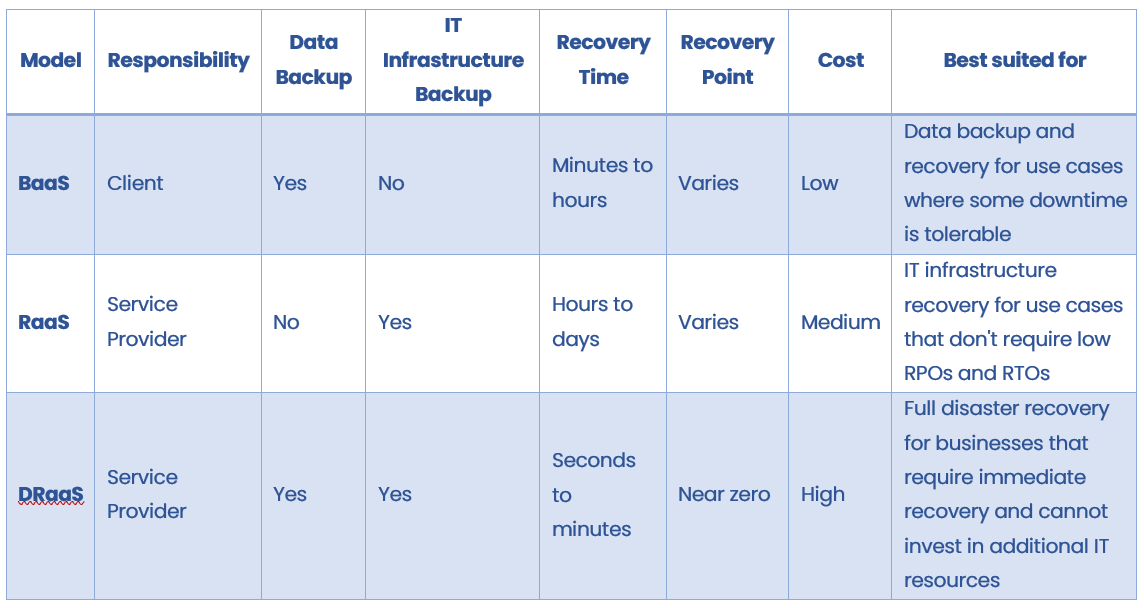
Responsibility refers to who is responsible for managing and maintaining the backup and recovery services. In BaaS, the client is responsible for data backup and setting backup windows, while the service provider is responsible for maintaining data consistency and restoring backup copies. In RaaS and DRaaS, the service provider is responsible for managing and maintaining the backup and recovery services.
Data backup refers to whether the model offers data backup or not. In BaaS, only data backup is offered, while in RaaS and DRaaS, both data and IT infrastructure backup are offered.
IT infrastructure backup refers to whether the model offers IT infrastructure backup or not. In BaaS, the client is responsible for reassembling the infrastructure before retrieving backups, while in RaaS and DRaaS, the service provider restores the IT infrastructure.
Recovery time refers to how long it takes to recover from a disaster. BaaS has the shortest recovery time, while RaaS and DRaaS have longer recovery times, with DRaaS offering the fastest recovery time.
Recovery point refers to how much data loss is acceptable in the event of a disaster. BaaS has varying recovery points, while RaaS and DRaaS have near-zero recovery points.
Cost refers to the cost of the service. BaaS is the least expensive, while DRaaS is the most expensive.
Best suited for refers to the types of use cases that each model is best suited for. BaaS is best suited for data backup and recovery for use cases where some downtime is tolerable. RaaS is best suited for IT infrastructure recovery for use cases that don’t require low RPOs and RTOs. DRaaS is best suited for full disaster recovery for businesses that require immediate recovery and cannot invest in additional IT resources.
BaaS, RaaS, or DRaaS: How to Choose the Right One for Your Business
Choosing the right data recovery solution is crucial for businesses of all sizes. The decision between BaaS, RaaS, and DRaaS will depend on the complexity of your infrastructure, the criticality of your workloads, and your specific business needs. To help you make an informed decision, we have summarized the key factors to consider when choosing a data recovery solution.
For BaaS:
- Company infrastructure is not complex and can be easily reassembled.
- Data access is not frequently required.
- RTPOs are within expected thresholds.
- An in-house DR specialist is already available.
- A less expensive solution is preferred.
For RaaS:
- Company IT infrastructure is complex and cannot be easily reassembled.
- Business requires applications that need continuous data access.
- Data volume can grow unexpectedly and affect RTPOs.
- Skilled IT staff is limited or not available.
For DRaaS:
- Company has a complex IT infrastructure.
- Mission-critical workloads cannot tolerate downtime.
- DR service is needed, but the company lacks resources to set up its own DR facility.
- Additional cost of DRaaS can be borne.
Conclusion
Selecting the appropriate data recovery solution for your organization requires careful consideration of your infrastructure, business needs, and budget.
BaaS is an excellent option for simple infrastructures with lower RTOs and RPOs, while RaaS is best for more complex environments that require real-time replication and quick recovery times.
DRaaS is the ideal choice for businesses that have mission-critical workloads and require instantaneous recovery. It’s important to evaluate each solution’s features and limitations before deciding which one to implement. Investing in the right data recovery solution can minimize downtime and help ensure business continuity in the event of a disaster.
We offer secure, and affordable BaaS, RaaS, and DRaaS with optional remote professional services for management (Smart Protect). To discuss your projects and find the right recovery solution for your needs, talk to our experts today.