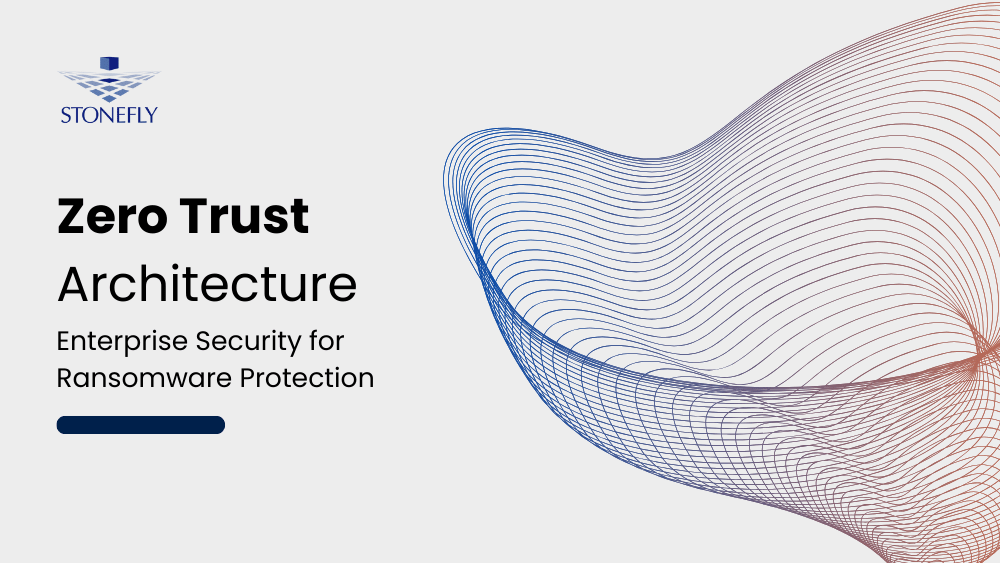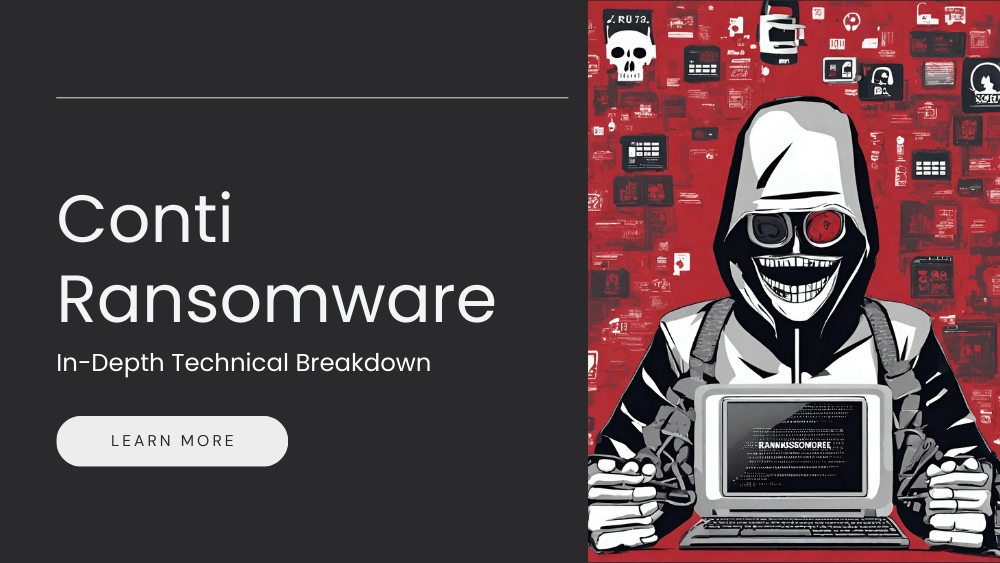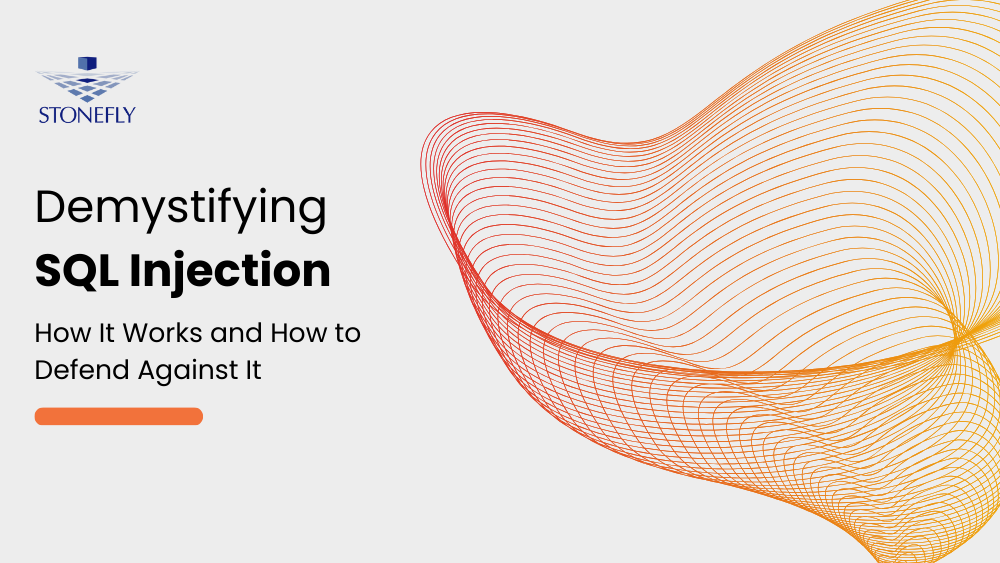Disaster recovery solutions are purpose-built to ensure business continuity and allow you to recover your critical operations when disaster strikes. These solutions can be deployed on-premises (or onsite) and in the cloud. Whether it be on-premise or cloud disaster recovery, both have their pros and cons – making them suitable for different requirements, and budgets. But which one is best for you?
In this blog, we explain on-premise vs cloud disaster recovery to help you choose the right data protection infrastructure for your mission-critical workloads.
What is Cloud Disaster Recovery?
Cloud disaster recovery is a service that enables the user to restore critical operations quickly and provides remote access to a secure secondary infrastructure in the event of a disaster.
Think of cloud-based disaster recovery as your secondary system(s) but in a remote location. The service provider takes the responsibility of infrastructure availability while you, the user, are responsible for what the data stored in this offsite infrastructure – this is called the shared responsibility model.
Depending on the vendor and the solution, cloud disaster recovery can be managed by:
- The service provider – in which case, the service provider restores data and spins up VMs, snapshots, and replicas to help you recover your critical system(s).
- Your in-house IT team – in this case, you’re paying for the offsite infrastructure but your IT staff manages the backup, snapshots, replication, and restore processes.
- Both the service provider and your in-house team – in this case, the management responsibilities are divided between the service provider and your IT staff.
Advantages of Cloud Disaster Recovery
Here are some reasons why you should consider cloud disaster recovery solutions:
Highly Available Infrastructure – Cloud service providers, such as AWS, provide strict service license agreements (SLAs) that guarantee 11 nines of durability (99.999999999%). This means that the service provider makes sure that the infrastructure is always available so that you can restore your mission-critical workloads at any time and from anywhere.
No Hardware Dependence – Even if your primary production hardware is unavailable, due to hardware failure, ransomware, natural disaster etc., you can restore and continue operations with cloud disaster recovery. This is especially useful if your employee(s) working from home, or remote branch is experiencing hardware issues, and you want to enable them to continue working while you get the hardware repaired/replaced.
Low Upfront Cost(s) – With little to no upfront costs, cloud disaster recovery is the cheapest option if you’re looking to set up disaster recovery on a budget. Instead of purchasing hardware and gradually consuming its resources while the better part of it sits idle, you only pay for what you use. The economy-friendly nature of cloud disaster recovery helps SMBs, and mid-range organizations such as dental clinics, schools, financial service providers, and so on, overcome the initial barrier to entry and set up a means to recover in the event of a ransomware attack, human error, and/or natural disaster.
Ease of Use – Depending on the service and vendor, cloud disaster recovery solutions are comparatively easier to set up, use, and manage. Service providers offer a centralized interface that monitors cloud resources and facilitates disaster recovery when necessary.
What is On-Premises Disaster Recovery?
An on-premise disaster recovery solution enables you to recover data and restore critical operations quickly with secondary onsite systems in the event of a disaster.
Advantages of On-Premises Disaster Recovery
Here are some reasons why you should consider setting up on-premises disaster recovery solutions:
Near-Zero Downtime – On-premises disaster recovery solutions can be configured with NVMe SSDs and real-time replication which minimizes data loss. While features such as direct VM spin up, and granular file-level restore, make sure that the recovery point objectives (RPOs) are reduced to near-zero.
Reduced Latency – As the disaster recovery infrastructure is onsite and accessible via the local area network (LAN), they are faster to access.
Compliance – On-premises disaster recovery solutions facilitate compliance with industry and government regulations that require companies to retain data on-premises and ensure that their critical infrastructure is available.
Long-term Return on Investments (ROIs) – While on-premises disaster recovery solutions have high upfront costs, they offer better ROIs in the long run. Furthermore, on-premises disaster recovery costs tend to be far more predictable which facilitates budgeting.
Cloud-Based DR vs On-premises DR: Comparing the Pros and Cons
A summary of the pros and cons of cloud-based DR vs onsite DR:
|
|
Cloud-based DR |
On-Premise DR |
|
Costs |
Low upfront costs. Pay for use. Recurring costs per month or year. |
High upfront fixed costs with OpEx for maintenance. |
|
RPOs and RTOs |
Depend on available bandwidth and how often the replication jobs are configured. |
Near-zero downtime with real-time synchronous replication support. |
|
Data Security |
Service provider makes sure infrastructure is available. Data security is the user’s responsibility* |
Infrastructure and data are the user’s responsibility. |
|
Latency |
Depends on the geographical location, available bandwidth, and networking. |
Faster access via LAN. |
* Managed cloud disaster recovery services delegate some of the data security and recovery responsibilities to the service provider.
On-Premise vs Cloud Disaster Recovery: Which One is Best for You?
Which disaster recovery solution suits your organization depends on your requirements, budgets, and the Recovery time and point objectives (RTPOs).
To help you choose the right disaster recovery solution, here’s a range of RTPOs and the appropriate technology that should help you achieve them:
|
RTPO |
DR Solutions |
|
One to two days |
Backups/snapshots to secondary on-prem or cloud DR site. |
|
Either to 24 hours |
Asynchronous replication to secondary on-prem site or hot-tier cloud DR site. |
|
Two to eight hours |
Asynchronous replication to secondary on-prem disaster recovery infrastructure |
|
Less than two hours |
Real-time synchronous replication to on-premise disaster recovery solution |
Need help with choosing the right disaster recovery solution for your workloads? Talk to our experts today.
StoneFly’s On-Premise and Cloud Disaster Recovery Solutions
StoneFly provides turnkey automated on-premise and cloud disaster recovery solutions that can be customized to meet your requirements and budget.
Our disaster recovery solutions include:
- StoneFly DR365V – 4 to 60-bay Veeam-ready automated air-gapped and immutable backup and DR solution with direct VM spin up, granular file-level recovery, and more.
- Veeam Cloud Connect to Azure – Complete cloud backup and recovery solution that includes Veeam licenses, management server, and air-gapped and immutable cloud storage in Azure.
- Veeam Cloud Connect Backup and Replication to StoneFly Private Cloud – Turnkey cloud backup and disaster recovery solution that includes Veeam licenses, management server, and remote air-gapped and immutable storage in StoneFly private cloud.
Summary
Cloud DR enables you to restore critical operations by providing remote access to secondary systems whereas on-premises DR does the same but with onsite disaster recovery infrastructure.
While cloud DR is affordable and has little to no upfront costs, there are recurring costs based on the services you get. Alternatively, on-premises DR solutions are expensive to purchase but offer better ROIs in the long run.
Furthermore, the capabilities of cloud DR are limited by available bandwidth and networking. On the other hand, onsite DR solutions offer performance capabilities suitable for zero-tier workloads.
Be it disaster recovery in the cloud or on-premises, the best solution varies on a case-by-case basis.
Struggling to decide between on-premise vs cloud disaster recovery solutions? We can help! Talk to our experts today by reaching out to us at [email protected]
![On-Premise-Vs-Cloud[1]](https://stonefly.com/wp-content/uploads/2022/03/On-Premise-Vs-Cloud1.png)