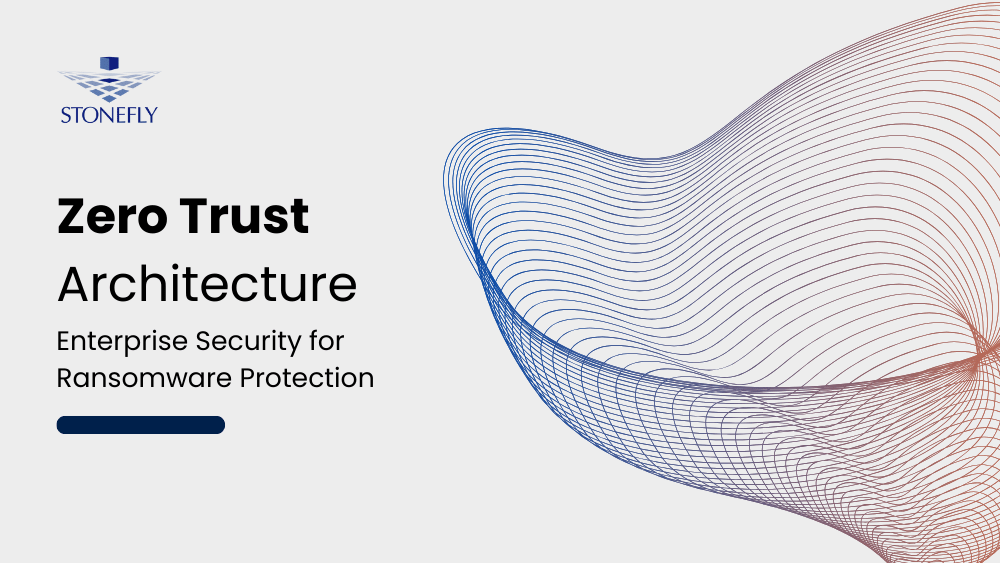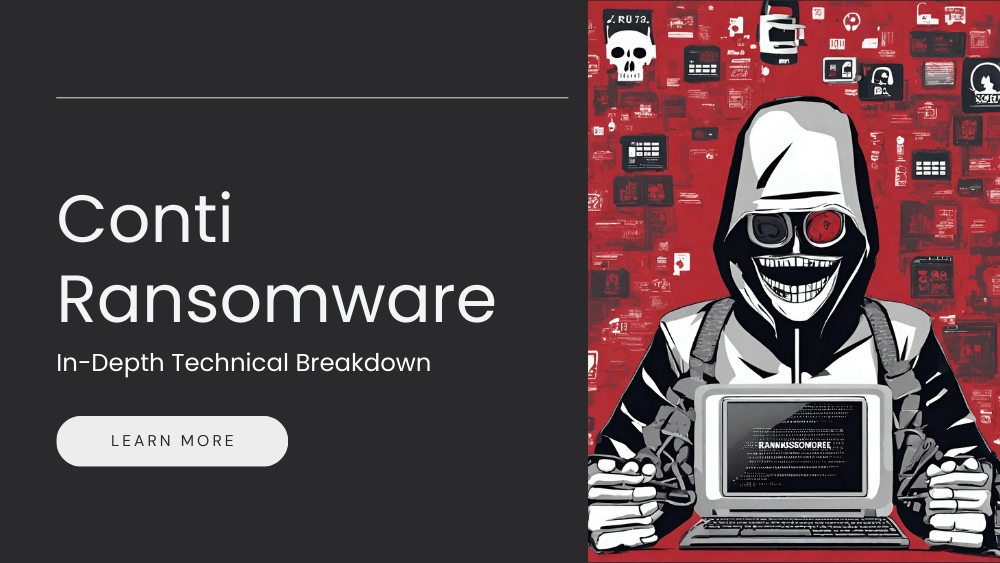Network Attached Storage – Simplified Data Storage Technique
Network Attached Storage (NAS) is a storage technology that allows users to create shared volumes that can be accessed by one or more users. NAS volumes ( NAS Shares) can be accessed by more than one user or server. NAS not only operates as a file server, but is specialized for this task either by its hardware, software or configuration of those elements. NAS is often manufactured as a computer appliance or a specialize computer built from the ground up for storing and serving files, rather than simply a general purpose computer being used for the role.
NAS systems are networked computer appliances which offer faster data access, simplifying the administration tasks and are available with simple configurations. NAS systems act as network appliances and contain a single or an array of hard drives which are logically arranged and are offered with redundant storage abilities through RAID (Redundant Array of Independent Disks) level configurations. They typically provide access to files using network file sharing protocols such as NFS (Network File System popular in UNIX systems), SMB/CIFS (Server Message Block/ Common Internet File System used with MS windows or AFP (Apple Filing Protocol).
Why select Network Attached Storage
It is a fact that USB enabled external hard disk drive can serve as data storage and a backup device, in situations when the need for additional storage arises. However, for efficient data management better data storage is required when a Network Attached Storage (NAS) is used.
Although external hard drives act as quick and convenient way of storing media, these devices are limited to be used to specific computers. A NAS offers a perfect solution to share the content in between multiple systems, so multiple clients can access data from a NAS storage source at a time.
NAS units usually do not have a keyboard or display and are controlled and configured over the network, often using a browser. Their functioning doesn’t need a fully featured operating system and will work on a stripped-down OS.
Network Attached Storage (NAS) benefits
- Speedy Access – NAS is designed as an easy and self contained solution for sharing files over the network. NAS could have better performance than Direct Attached Storage (DAS), because the NAS device can be tuned precisely for file serving which is less likely to happen on a server responsible for other processing.
- Reliability – Servers often face problems with storage and data access issues. These issues will definitely show an impact on a network and can also cause downtime for servers, which can turn critical for business continuity. However, NAS deployment offers more efficient network availability and so reduces risk of server downtime and that too with excellent reliability.
- Maintenance aspect – The highlight of these appliances is that they offer functioning, even during maintenance and so no or low impact is observed by the users of the network.
- Network degradation – Network servers can be used for multi tasking issues as they serve information, applications and act as storage. This can slowdown the server and these multi tasking aspects can act as major overheads on the servers and its processor abilities. NAS eliminates this as its design and functioning help in reducing the potential bottlenecks related to information and multiple requests.
- Allocation of resources is also made simple as the sharing of resources in between multiple computers and servers is applicable in Network attached storage environment.
- As mentioned earlier, these appliances do not require software to operate and so the need for purchasing the license also gets eliminated.
- Addition of storage is possible on a network, without any downtime as it supports plug and play option.
- These appliances can be managed from a web browser and so this simplifies the tasks of an IT manager.
- NAS devices are standalone devices and so there is no need to purchase a server.
- Home users are also showing interest in investing on NAS appliances as they can store media files, photos and other memorabilia without the need of any kind of complex managing tasks.