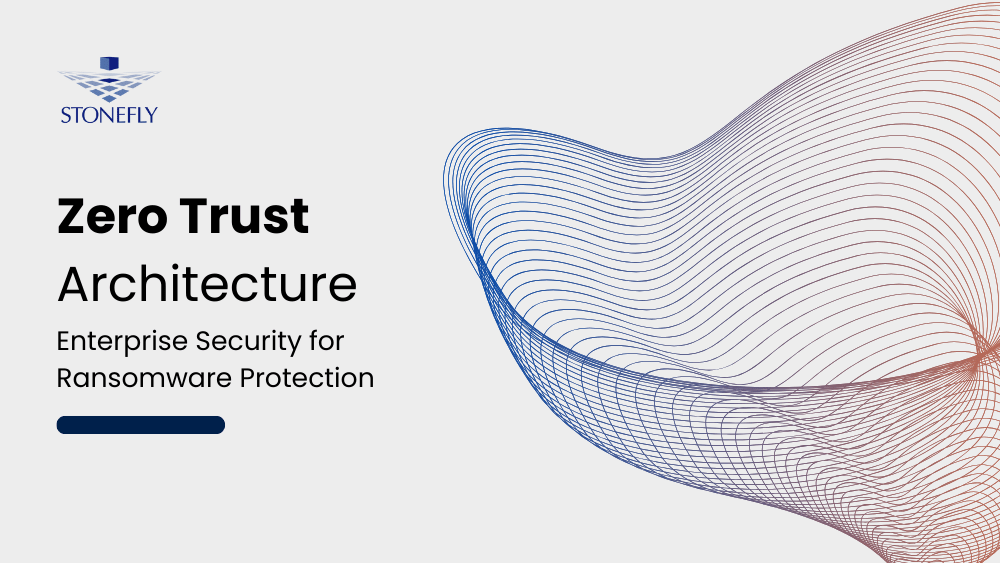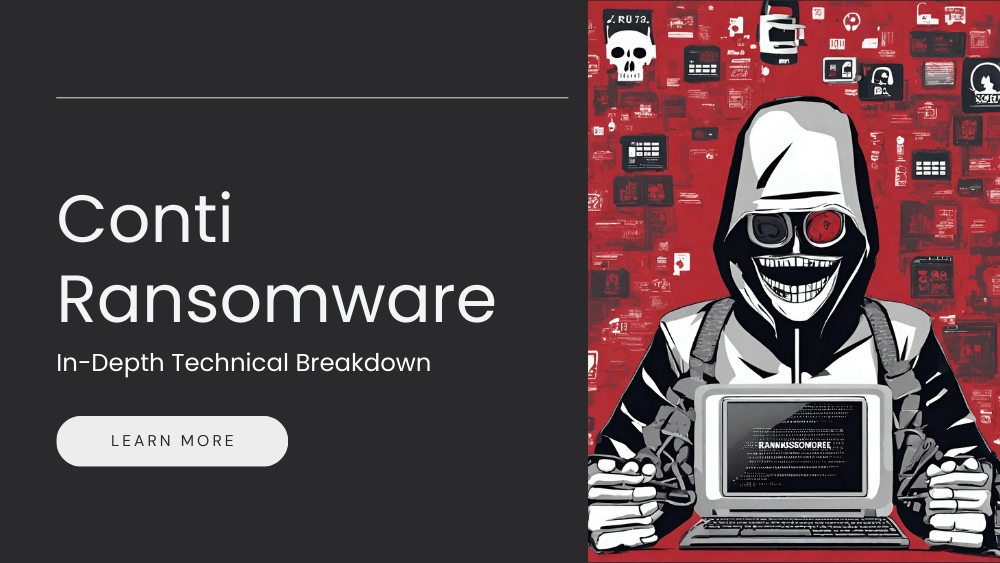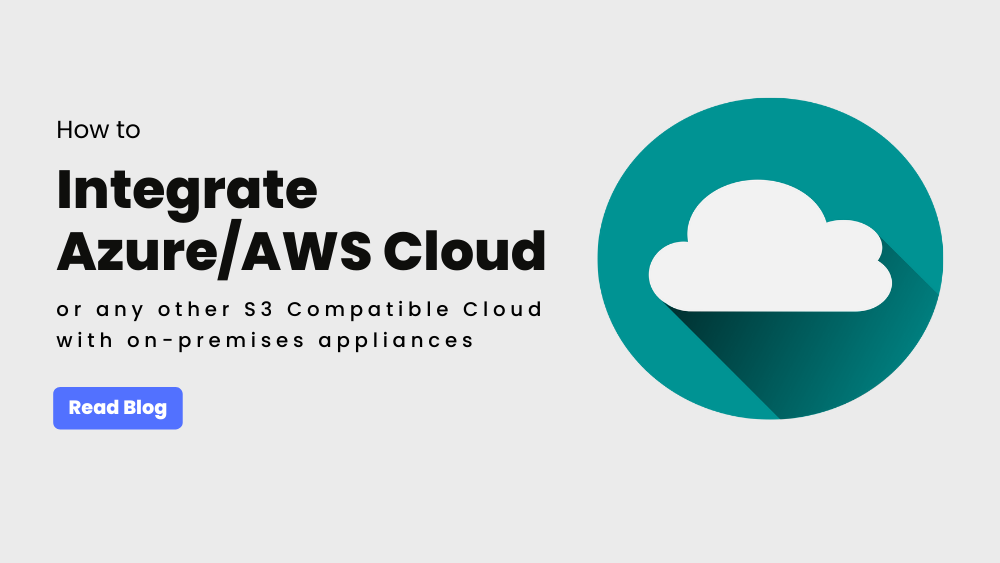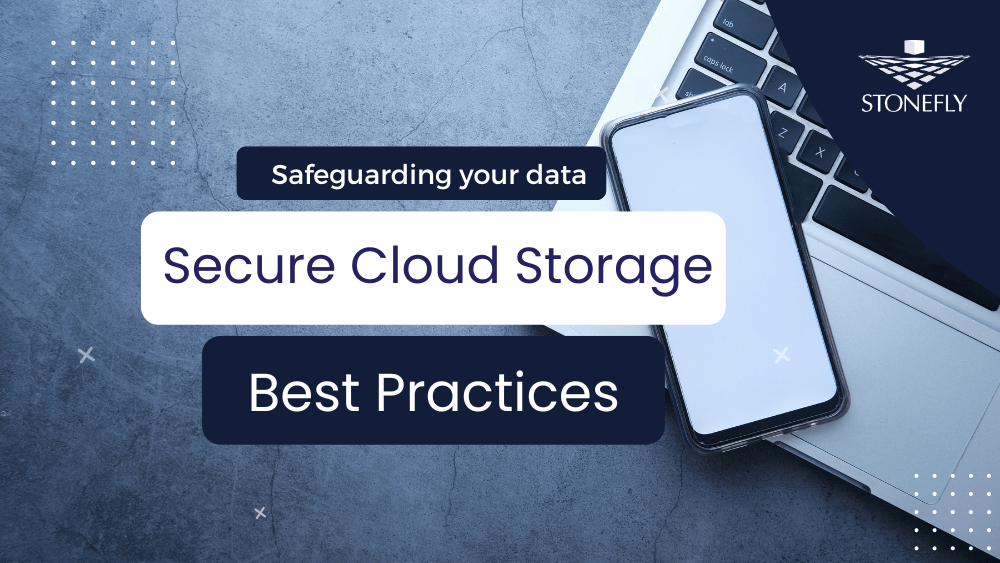Businesses of all sizes must prioritize data protection and recovery to ensure continuous operations. One way to achieve this is through enterprise cloud backup solutions, which provide secure and scalable storage for critical data.
As more businesses move their workloads to the cloud, the need for cloud backup services has become increasingly essential to ensure business continuity and regulatory compliance.
In this blog, we will explore the different aspects of cloud backup and recovery solutions for enterprises, including the benefits of using cloud-based solutions, best practices for selecting and sizing cloud backup storage, and key features to look for in a cloud backup service.
Additionally, we will discuss the importance of backup and recovery in different industries and provide insights on how to implement a cloud backup strategy that aligns with your organization’s unique requirements.
Factors to consider when choosing an enterprise cloud backup solution
Choosing the right enterprise cloud backup solution is a critical decision for any organization. There are numerous factors to consider when evaluating potential solutions to ensure you select the best fit for your business needs. Here are some key factors that should be taken into account:
Security: Protecting data is of utmost importance. A good enterprise cloud backup solution should provide a high level of security for your data. It should support encryption, two-factor authentication, and have strict access controls to ensure only authorized users can access your data.
Additionally, the solution should also have features like air-gapped backups and immutability to ensure that your data remains protected against malicious attacks and unauthorized access. With air-gapped backups, data is stored on an offline device or network that is physically isolated from the primary network.
Immutability, on the other hand, prevents data from being modified or deleted, providing an extra layer of ransomware protection and protection from other cyber threats.
Scalability: One of the primary advantages of cloud backup is its scalability. It is important to select a solution that can grow with your organization’s needs. A cloud backup provider should be able to offer flexible storage options to accommodate your changing data backup requirements.
Compliance: Many industries have specific regulations for data storage and retention. Ensure that the cloud backup provider you choose adheres to these regulations. A good provider should have certifications and compliance reports available to you upon request.
Cost: As with any business investment, cost is always a consideration. While cloud backup can be more cost-effective than on-premises solutions, it’s essential to evaluate the pricing model of potential providers. Consider the total cost of ownership, including factors such as data transfer fees and any additional features.
When evaluating enterprise cloud backup solutions, keep these factors in mind. Ask potential providers for references, review their security policies, and ensure they can meet your organization’s data backup requirements.
By carefully evaluating these factors, you can make an informed decision and select the best enterprise cloud backup solution for your business needs.
Sizing Your Enterprise Cloud Backup Storage
Cloud backup storage is an essential part of a comprehensive data backup strategy, and it’s important to size it appropriately to meet your organization’s needs. Proper sizing can ensure that your backup data is protected and available when you need it, while also minimizing costs.
Factors that Influence Storage Capacity Requirements
There are several factors that can influence the storage capacity requirements of your enterprise cloud backup solution. These include data growth rate, retention policies, the type of data being backed up, and the frequency of backups.
- Data Growth Rate: The growth rate of your data is a crucial factor that directly affects your storage capacity requirements. As the amount of data you need to back up increases, so does your storage capacity needs. For instance, if you have 100 TB of data that you back up every day, and you expect that amount to grow at 25% annually, you will need an additional 25 TB of backup storage each year.
- Retention Policies: Retention policies dictate how long you need to store your backup data. The longer the retention period, the more storage capacity you’ll need. For example, if you need to retain your backup data for five years and you are backing up 10 TB of data per day, you will need at least 18.25 PB of backup storage capacity.
- Type of Data: The type of data you are backing up also affects storage capacity. Some data types are more compressible than others. For example, text files are highly compressible, while media files are less compressible. As a result, media files will require more storage capacity than text files. If you are backing up 1 TB of uncompressed media files, you will need 2 TB of storage capacity to store the compressed backup data.
- Frequency of Backups: The frequency of backups also affects storage capacity requirements. The more often you back up your data, the more storage capacity you’ll need. For instance, if you need to back up 10 TB of data every day, and you want to keep up to 30 daily backups, you will need at least 300 TB of backup storage capacity.
- Bandwidth: The amount of data you need to backup and restore also affects your network bandwidth requirements. For example, if you need to back up 100 TB of data every day, and you want to transfer it over a 24-hour period, you will need at least 11.5 Gbps of network bandwidth. Similarly, if you want to restore the same amount of data over a 24-hour period, you will need at least 11.5 Gbps of network bandwidth.
- Network speed: The speed of your network can significantly impact the time it takes to transfer data to the cloud. As a rule of thumb, for every terabyte (TB) of data, you’ll need a minimum of 10 Mbps of network bandwidth. For instance, if you have 100 TBs of data to back up, you’ll need a network connection that provides at least 1 Gbps of bandwidth. If your network isn’t fast enough, it can cause delays in backup and recovery processes, which can lead to downtime and potential data loss. Therefore, it’s important to assess your network speed and ensure it’s capable of handling the amount of data you need to back up.
Note that these are just examples, and the actual storage capacity and bandwidth requirements may vary depending on the specific needs of your organization. It is always best to consult with a cloud expert to determine the appropriate storage and network capacity needed for your organization’s backup needs.
Best Practices for Determining the Right Amount of Cloud Backup Storage
To determine the right amount of cloud backup storage for your organization, it’s important to understand your data backup requirements and use a data-driven approach. This involves identifying your organization’s data growth rate, data retention policies, and recovery time objectives (RTOs) and recovery point objectives (RPOs).
In addition, it’s important to work with a cloud backup provider that offers scalable storage solutions and flexible pricing options. This allows you to easily adjust your storage capacity as your needs change and ensure that you’re only paying for the storage you need.
By following these best practices and working with a reliable cloud backup provider, you can ensure that your organization’s critical data is protected and available when you need it, without overspending on unnecessary storage capacity.
Essential features of cloud backup and recovery solutions
Cloud backup and recovery solutions are critical components of a comprehensive disaster recovery plan for enterprises. When evaluating cloud backup and recovery solutions, it is essential to consider the following essential features that contribute to effective data protection and disaster recovery:
- Air-gapped backups: This feature creates an offline backup of your data, which can help protect against cyberattacks and ransomware. It ensures that your data is not accessible to anyone, including unauthorized users or hackers.
- Immutability: This feature ensures that your backed-up data cannot be altered or deleted by anyone, including employees or attackers with administrative access. It helps maintain data integrity and prevent data loss due to accidental or intentional deletion.
- Encryption: This feature encrypts your data both in transit and at rest, ensuring that your data is protected from unauthorized access. It can help you comply with industry regulations and data protection laws.
- Incremental backups: This feature only backs up the changes made since the last backup, which reduces backup time and storage requirements. It also provides the ability to restore to a specific point in time.
- Backup scheduling: This feature enables you to schedule backups at specific times, such as during off-peak hours, to minimize the impact on network performance and reduce backup windows.
- Versioning: This feature stores multiple versions of your data, allowing you to restore to a specific point in time. It can help you recover from accidental deletion or data corruption.
- Granular restore: This feature enables you to restore individual files, folders, or applications, rather than having to restore an entire backup. It can help reduce downtime and improve recovery time.
- Disaster recovery: This feature enables you to recover your data and systems in the event of a disaster or outage. It should include features such as off-site replication, failover, and failback capabilities.
These features are essential for an effective cloud backup and recovery solution for enterprises. When evaluating cloud backup and recovery solutions, it is important to consider these features and determine which ones are most critical for your business needs.
Cloud Backup and Recovery Best Practices
Cloud backup and recovery is a critical aspect of modern enterprise data management. Here are some best practices to keep in mind when implementing and managing cloud backup and recovery solutions:
- Automate Critical Tasks: Automate cloud backup and recovery processes where possible to reduce the risk of human error and ensure consistency. For example, use automated backup schedules and notifications to ensure backups are performed regularly and according to policy. Consider leveraging automation to manage air-gapped and immutable backup repositories to further enhance data protection and security.
- Plan for scalability: Ensure that your cloud backup and recovery solution can handle the growing volume of data that your organization generates.
- Ensure security and compliance: Implement data encryption, two-factor authentication, access controls, air-gapped backups, and immutability to protect your data from unauthorized access or malicious attacks. Also, ensure compliance with relevant data privacy regulations such as GDPR, HIPAA, and CCPA.
- Regularly test backup and recovery processes: This ensures that your backups are complete and up-to-date and that the recovery process works as intended. Regular testing also enables you to identify and address any issues before a real disaster occurs.
- Establish backup and recovery policies: Set policies for the frequency of backups, retention periods, and recovery time objectives (RTOs) and recovery point objectives (RPOs) to ensure that your backup and recovery process is effective and efficient.
- Monitor and manage backups: Regularly monitor your backup and recovery logs to detect any issues or anomalies. Ensure that your backups are completed successfully and that backups are tested regularly.
- Train employees: Educate your employees on best practices for data protection, backup, and recovery. Ensure that they understand the importance of data security and compliance, and provide training on how to use the cloud backup and recovery solution effectively.
In addition to implementing the best practices discussed above, it’s crucial to regularly review and test your cloud backup and recovery processes to ensure they are effective. This includes testing your backup and recovery procedures in simulated disaster scenarios, ensuring your backups are retrievable, and verifying that your recovery objectives can be met. By following these best practices, your enterprise can ensure the safety, availability, and accessibility of your critical data.
Test Cloud Backup and Restore Capabilities in Sandbox Environment(s)
One of the best practices for effective cloud backup and recovery is to create a sandbox environment for testing backup and disaster recovery (DR) procedures. The sandbox environment is a replica of the production environment, which is used for testing and validating backup and DR processes without impacting the actual production environment.
Using a sandbox environment allows enterprises to verify that backups are working correctly, and that the DR plan is comprehensive and effective. In addition, it helps identify gaps in the backup and DR process that can be addressed before they lead to downtime or data loss.
By testing backup and DR procedures in a sandbox environment, enterprises can proactively ensure that their systems and data are protected and that they can recover quickly in case of a disaster. It also enables organizations to comply with regulatory requirements, such as HIPAA or GDPR, which mandate regular backup and DR testing.
StoneFly’s Enterprise Cloud Backup and Recovery Solutions
At StoneFly, we understand that data protection is critical for any enterprise. That’s why we offer comprehensive cloud backup and recovery services that are reliable, secure, and flexible.
Cloud Backup and Recovery in Azure and AWS
Our cloud backup and recovery services are available in Azure, AWS, and our private cloud. We support backup and 1-click direct restore to Azure in Microsoft Azure. With our services in AWS, we offer backup and recovery of EC2 instances and EBS volumes.
As an Azure marketplace partner, StoneFly cloud storage with advanced security features such as air-gapping, immutability, snapshots, and encryption, can be purchased directly from Azure marketplace.
Private Cloud Backup, Replication, and Recovery
In addition to our cloud backup and recovery services in Azure and AWS, we offer a private cloud solution for customers who prefer to keep their data in-house. Our private cloud solution includes backup, restore, and replication capabilities, allowing for comprehensive data protection and disaster recovery.
One of the key differences between backup and replication is that backup creates a copy of data at a particular point in time, while replication continuously copies data in real-time from one location to another. Replication can be advantageous for quicker restores since the data is already available in the replication target, while backup restores can take longer to restore as the data needs to be transferred from the backup location.
However, replication can also be a challenge as it consumes more data since it is continuously copying data in real-time.
With our private cloud solution, you can rest assured that your data is always available and protected. We offer a highly secure and reliable environment for your data with 24/7 monitoring and support.
Backup Software Integration
At StoneFly, we understand that every enterprise has unique needs when it comes to backup software. That’s why we offer Veeam licenses, and we can also integrate existing Veeam users, as well as users of other backup software. We believe in providing our customers with flexibility and avoiding vendor lock-in.
Secure Backups at all Stages
One of the key features of our cloud backup and recovery solutions is the security we provide at all stages. We ensure that backups are secure during transit and at rest. Additionally, we offer automated air-gapped and immutable backups in the cloud. Our immutability features include file lockdown and object lockdown, which provide extra layers of protection for your data.
Remote Management Services
Managing backups can be challenging, especially for enterprises with limited IT resources. That’s why we offer remote management services. We can provide partial management services where our team works together with your IT staff. Alternatively, we can take full responsibility for managing your backups, so you can focus on your core business functions.
Conclusion
In conclusion, implementing a reliable and effective cloud backup and recovery solution is crucial for ensuring data protection and disaster recovery in enterprises.
Proper sizing of storage capacity, implementing essential features such as encryption, air-gapped backups, and immutability, and following best practices such as testing and automation are all crucial components of a successful backup and recovery strategy. By partnering with a trusted provider like StoneFly, enterprises can leverage the latest technologies and best practices to achieve optimal results.
For Cloud Backup, Replication and Recovery Contact StoneFly Today
Don’t leave your enterprise’s data protection to chance. Contact StoneFly today to learn more about our enterprise cloud backup and recovery solutions. We are committed to providing our customers with reliable, flexible, and secure backup and recovery services that meet their unique needs.