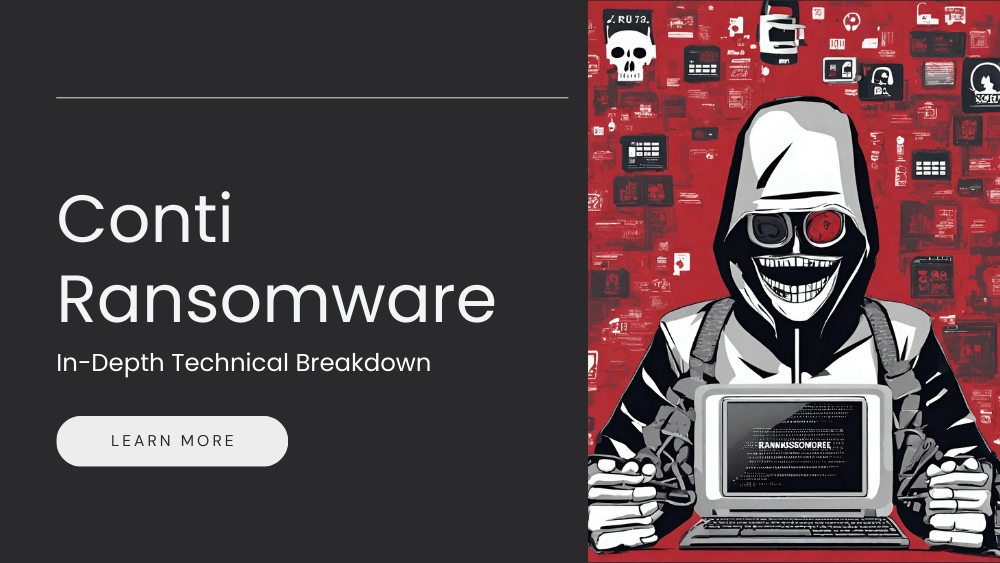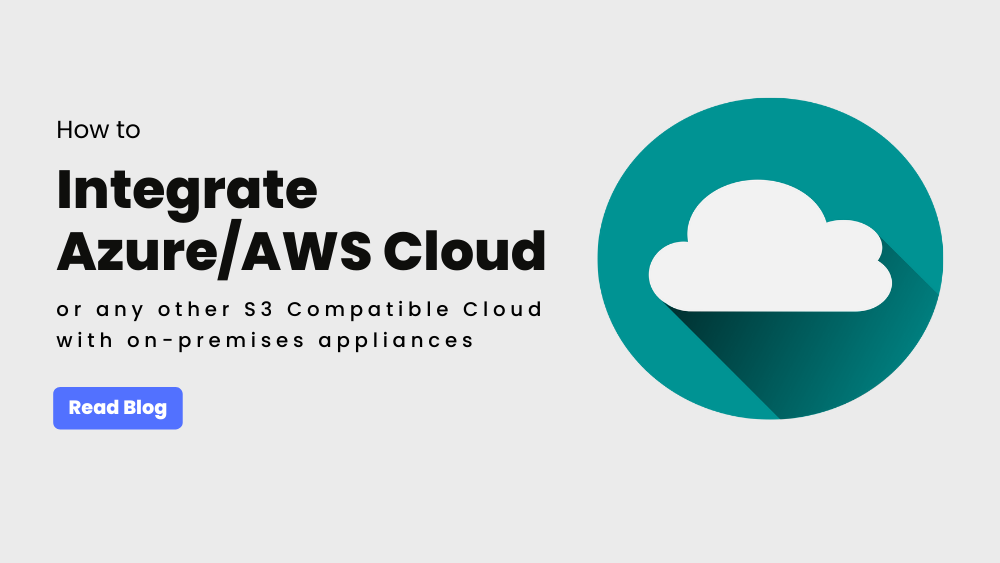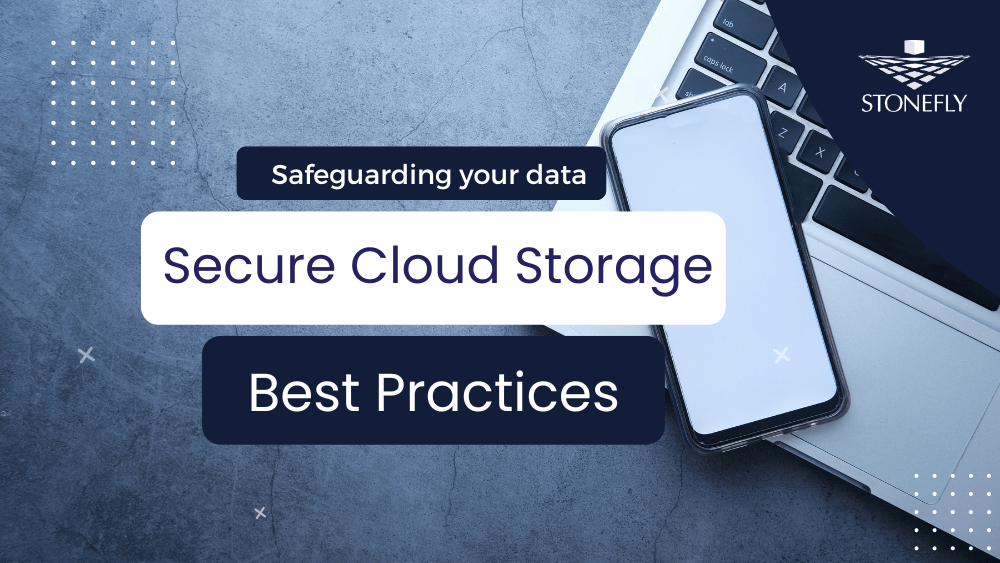Enterprise cloud storage is digitally transforming businesses worldwide. Many enterprises are already running their workloads in the cloud. Others are experimenting with it and planning to integrate it in the near future.
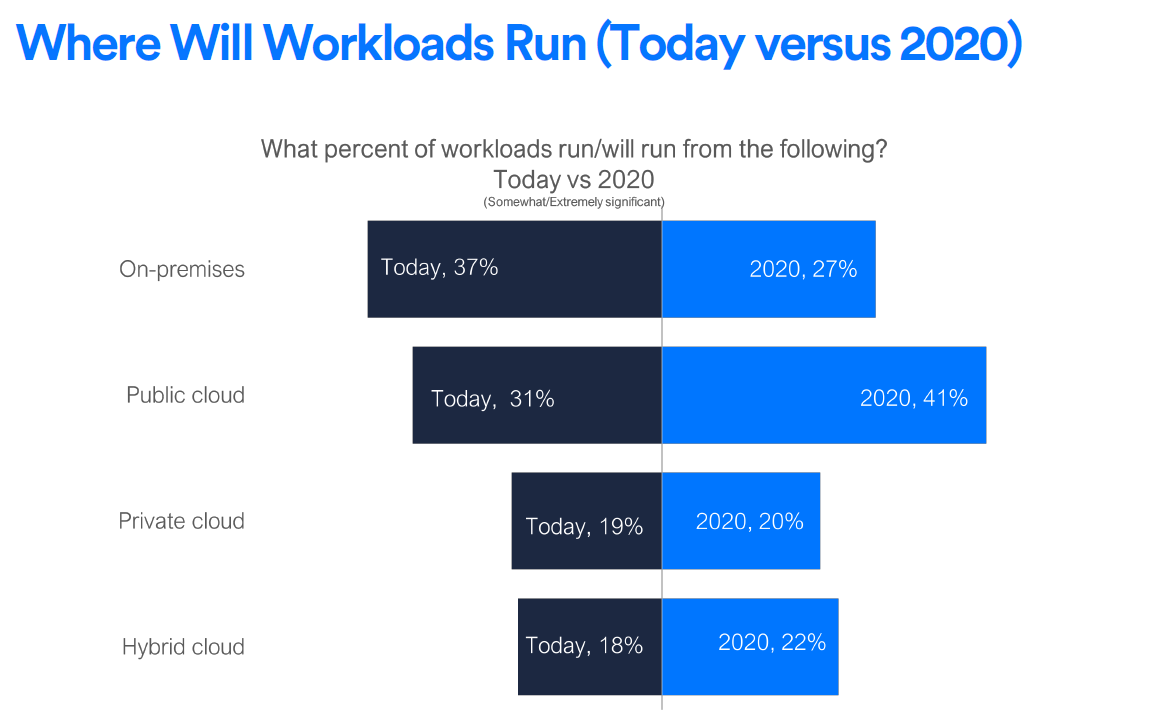
In fact, statistics suggest that today 31% of enterprise workloads are in the cloud and by 2020 this number will rise by 10%.
Cloud-first policies have become a common workplace occurrence. But, what is the best way to leverage cloud storage technology? In this article, we try to answer that question.
What is the Best Use-Case of Enterprise Cloud Storage?
One of the best use-case of enterprise cloud storage is backup and disaster recovery. There are several reasons to support this use-case, three of the major ones are:
- Create an offsite & remote copy to use for recovery
- Comply with industry regulations such as HIPAA, CJIS, FedRAMP, etc.
- Ensure business continuity
Creating an Offsite & Remote Copy with Enterprise Cloud Storage

The 3-2-1 data protection rule requires data owners to have at least one offsite copy. By leveraging enterprise cloud storage, enterprise IT environments can create this remote backup copy.
The purpose of this offsite copy is to enable enterprise users to recover mission-critical workloads in the event of a disaster. Examples of mission-critical workloads include Virtual Machines, applications, files, etc. Examples of disasters include hardware failure, power outage, ransomware attack, natural disasters, etc.
Cloud backup, if done right, can provide this ability almost seamlessly. And with an experienced vendor, businesses can have a way to recover within 15 minutes or less. The creation of an offsite backup copy is also one of the best ways to remove single point-of-failure from enterprise data storage infrastructures.
Compliance with Industry Regulations like HIPAA, CJIS, FedRAMP, etc.
Some industry regulations even require businesses and service providers to create a remote copy and have a way to recover; especially if they’re storing all of their data in one place.
Industries like law enforcement, hospitals, insurance companies, banks, have to adhere to such compliance regulations. Cloud storage technology, integrated as a backup and disaster recovery solution, helps industries comply with such industry regulations.
How to become Industry Compliant with Cloud-Based Backups?
When looking for compliance, one important consideration is the Cloud Service Provider (CSP) and their compliance.
For instance, Microsoft Azure cloud is compliant to a number of industry regulations. With properly configured cloud backups in Azure, business owners can easily comply with said regulations as well.
A thing to note here is that although Microsoft Azure is compliant, backing in Azure does not guarantee compliance for an organization. Organizations have to implement strategies and processes and each setup is audited separately for compliance.
Here’s a list of compliance regulations businesses can comply to, with Microsoft Azure cloud:

Microsoft Azure also publishes their Service Organization Control (SOC) reports which provide insight about their data security measures. To read the SOC Type 2 report, click here and to read the SOC Type 3 report, click here.
We have also written a blog about data security in Microsoft Azure data centers. To read the blog click here: Microsoft Azure Cloud Security for Enterprise Data and Applications
Ensure Business Continuity & Stay in Business

Cloud backup is important for businesses if they intend to remain in business or comply with industry regulations.
By relying only on a single storage solution, or on copies stored in a single location, businesses risk downtime, data loss, data corruption, and discontinuity. Downtime leads to financial losses, loss of business, and loss of reputation.
With cloud backups, businesses have a way to recover important enterprise data while cloud disaster recovery helps reduce downtime. The speed of data recovery depends on the configured Recovery Time Objectives (RTOs) and Recovery Point Objectives (RPOs).
To learn more about using the cloud for disaster recovery and enhancing business continuity, we recommend reading this blog: Combining the Cloud with Disaster Recovery and Business Continuity.
Conclusion
Enterprise cloud storage is cost effective, robust, secure, and reliable. This makes it the best fit for enterprise cloud backup.
With the right backup solution, and a vendor with experience, businesses can create offsite copies of their mission-critical workloads and recover, when needed, in less than 15 minutes.
Looking for more insights? Follow our Weekly Podcast
This blog is an extract from our weekly “StoneCast” podcast. In the podcast, we sit down with Mo Tahmasebi, the Founder and CEO of StoneFly Inc. and ask him questions about enterprise data storage and backup and disaster recovery challenges and solutions.
Follow the podcast on soundcloud: https://soundcloud.com/stoneflypodcast
Questions?
We’d love to hear from you.
You can call us at +1 (510) 265 1616
Send us an email at [email protected]
Connect with Us
Twitter: @stoneflyinc
Linkedin: https://www.linkedin.com/company/stonefly-networks
Facebook: https://www.facebook.com/stoneflyinc