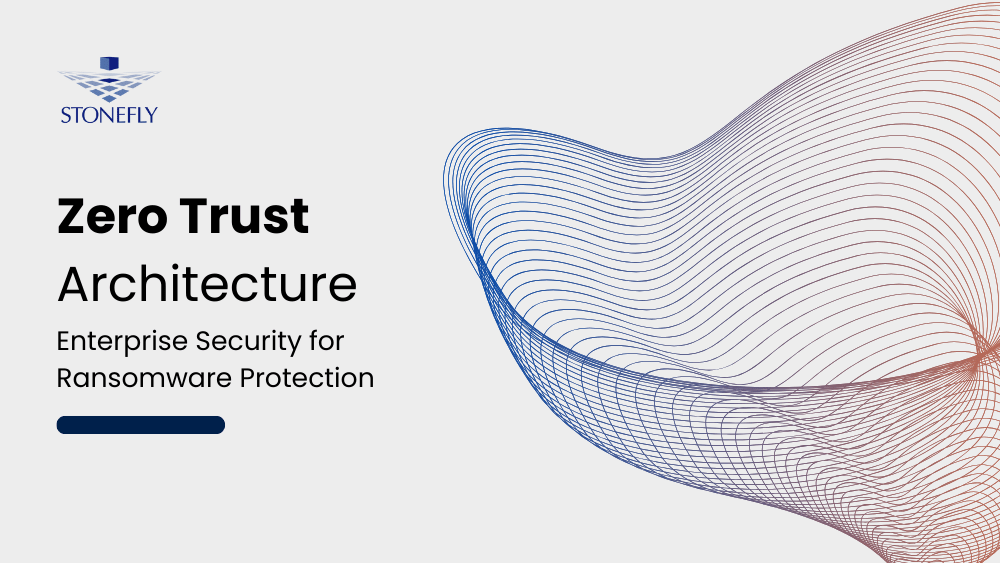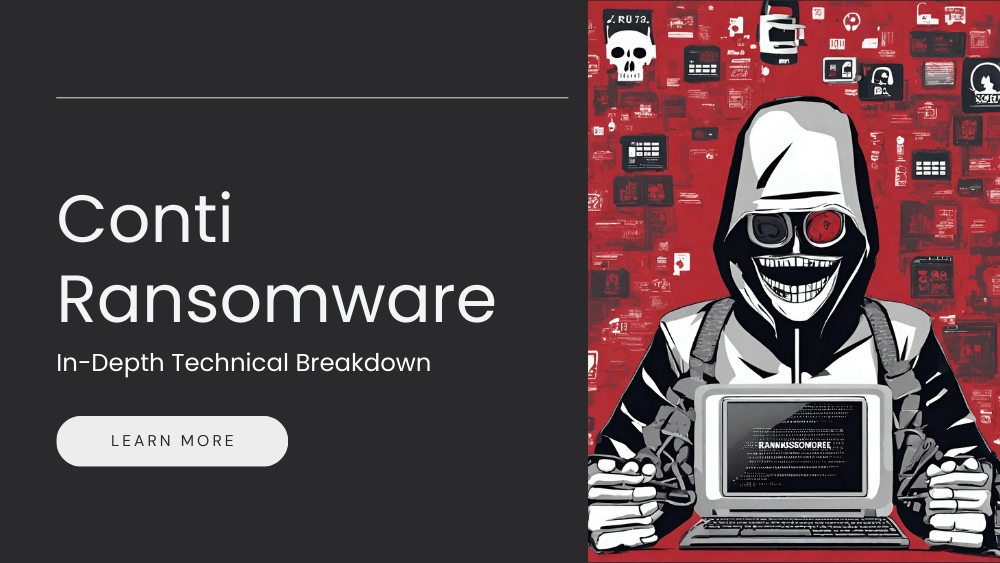What is a Virtual Private Server?
A Virtual Private Server is created by partitioning the physical server into multiple mini servers, made possible by the technology of Server Virtualization. The term Virtual Server is widely used by Internet hosting services and it is often used to refer a Virtual Machine. A Virtual Private Server VPS works in a federated environment used by other virtual machines. But in all aspects the functionality is equivalent to that of an environment created by a physical computer dedicated to individual customer needs. It offers the same privacy, which is seen in separate physical computer environment, configured to run server software. Virtual Private Servers are also known with the synonyms Virtual Root Server VRS and Virtual Dedicated Server VDS.
Cost effective way of transposing a Physical server into a system, which houses multiple operating systems paves way for Virtual Server environment. Each Virtual Server allows its users to utilize or create applications and handle the traffic, like a normal server.
Many Web hosting companies use virtual servers for their clients, as they can offer a viable and a cost-efficient service, through it. As Virtual Servers doesn’t use the entire resources on its host computer, they can be dedicated for individual client server applications. Since, the web hosting company hosts small virtual servers on a single physical server, the cost of web hosting can be achieved at lower costs. Moreover, there will be no change in the working and services offered by the websites, which are hosted on virtual servers. As they get the same effect of being hosted on dedicated servers.
Under normal circumstances, numerous websites can operate on each of the Virtual Private Servers, which are operated on the host machine. However, if in case, a single virtual server starts to hog a lot of resources of the host computer, then it can cause poor loading of web pages and other such service lagging issues. In this situation, a dedicated server is the only solution, offered by web hosting service, in order to deal with enormous traffic and work as per the needs.
Most people are clueless about the virtual servers hosting and how they actually work on the shared environment. It is a known fact that thousand and more number of users tend to use a server at a time. In such circumstances, each user is allocated with a designated amount of disk space, bandwidth, CPU allocation, memory and Operating System, which can be used on the server. All the Virtual Private Server users share the same CPU and RAM and think that, they have dedicated set of hardware. Virtual Server software is loaded onto the physical system and from then, a virtual server is ready to be used.
While proceeding for a Virtual Server hosting plan, the following options should be considered
- The physical server specifications like RAM, CPU, cache, processor and operating system, should be carefully studied.
- It is wise to have some knowledge about the number of Co-sharers of the main servers.
- The main aspect to focus will be related to the traffic and resource conflict and how both are going to be handled.
- Then getting into the virtualization software aspects, it will be beneficial, if one has an idea about the virtualization technology, which will be used.
- If it is Linux platform, then one needs to know about the various software applications and their configuration details.
- The last but not the least will be the option of hardware upgrade needed on the server.
Benefits of Virtual Servers
- Improved efficiency – The server footprint can be reduced by the presence of virtual servers in a data center. With the help of virtualization technology, better space management is possible and there will be also a drop in the power consumption & need for cooling solutions, which all pave way in saving costs for the organization.
- Faster Server deployment – Virtual servers can be easily reduplicated and so they allow fast deployment in the server environment. This makes the IT department go for quick & efficient work environment and thus makes way for a speedy growth of a company in this highly competitive world.
- Reduces downtime effects – A Virtual server acts as connote for efficient back-up and this makes a business improve its planning for disaster recovery.
- Reduces cost – It is a known fact that, all virtual servers run with 90 percent of utilization versus the servers which are non-virtualized, which only achieve 18 percent utilization ability. So, when the utilization increases, it offers justification to the power consumed and also to the deployed cooling solutions. Thus from the above benefits, an enterprise can save, from their operational costs.