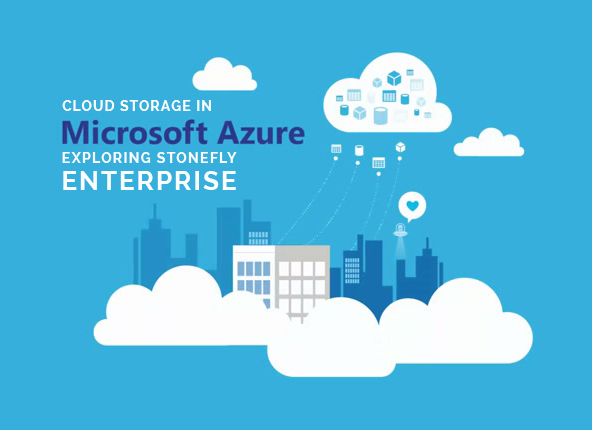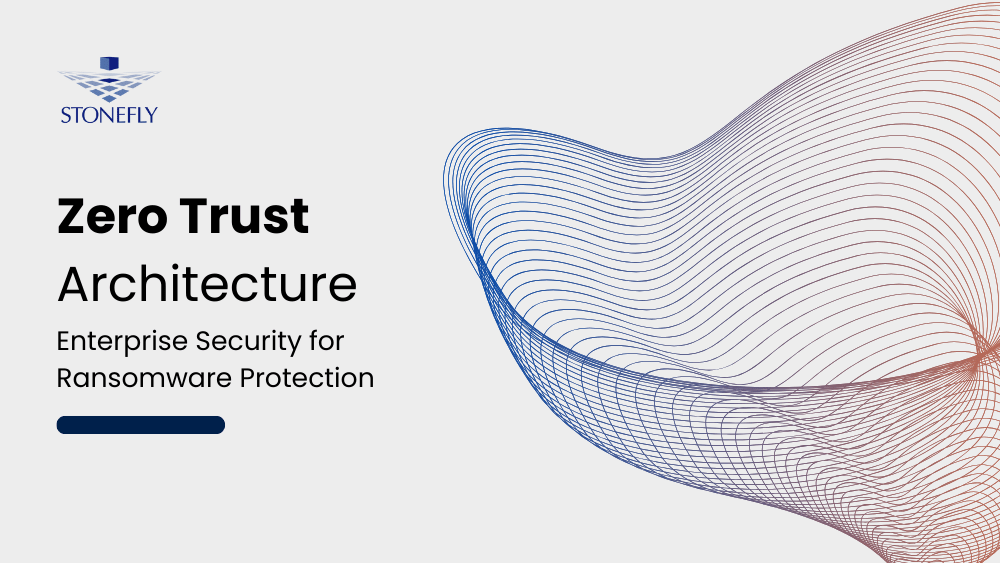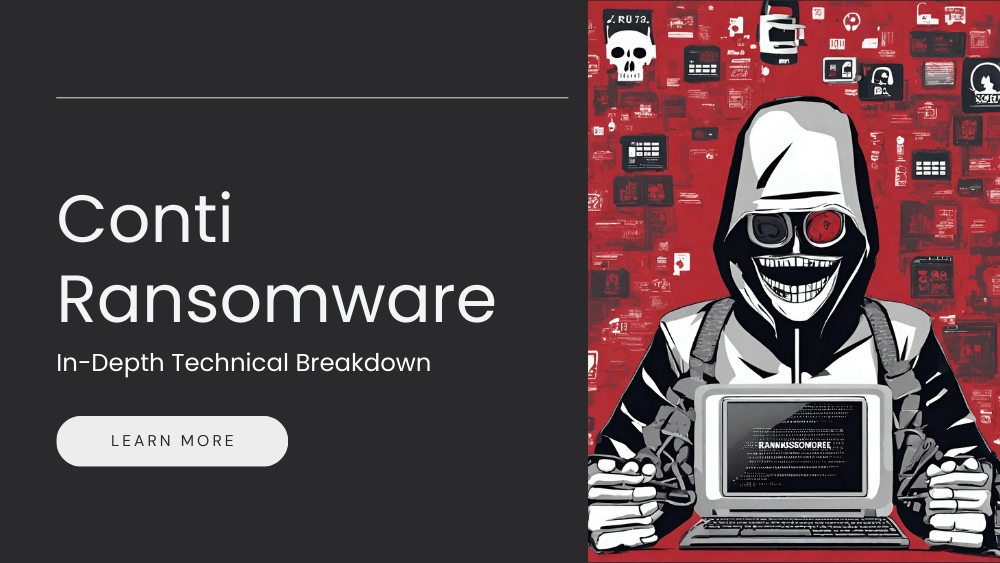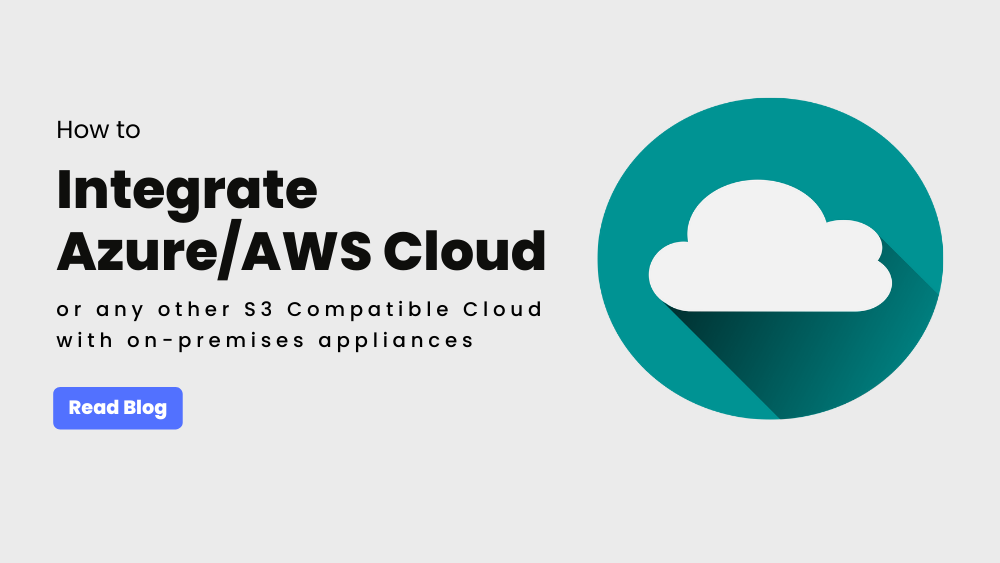Enterprise cloud storage solutions have become an integral part of any business environment today. Cloud storage solutions facilitate data mobility, deliver great data security, and make it easier for teams to coordinate, store, manage and control all business data.
This is what the flow the article follows as we explore StoneFly Enterprise Cloud Storage in Azure:
- What is StoneFly Enterprise Cloud Storage in Azure?
- iSCSI Block-level Storage with StoneFly Cloud Storage in Azure
- Scalability with Scale Out NAS in Azure Cloud
- Remote Replication to StoneFly Cloud Storage in Azure
- Why Choose StoneFly Enterprise Cloud Storage in Azure?
What is StoneFly Enterprise Cloud Storage in Azure?
StoneFly Cloud storage in Azure is a massively scalable and highly available cloud storage option. The difference between standard storage in Azure versus using StoneFly cloud storage in Azure is that users can leverage StoneFly storage technology to optimize data storage, easily manage and control their data, and keep the cost implications in check.
StoneFly cloud storage in Azure offers scalability, cost-effectiveness, security, a range of data services and accessibility. Data services like encryption and snapshots make StoneFly cloud storage in Azure’s a go-to choice for SMBs and large organizations worldwide.
iSCSI Block-level Storage with StoneFly Cloud Storage in Azure:
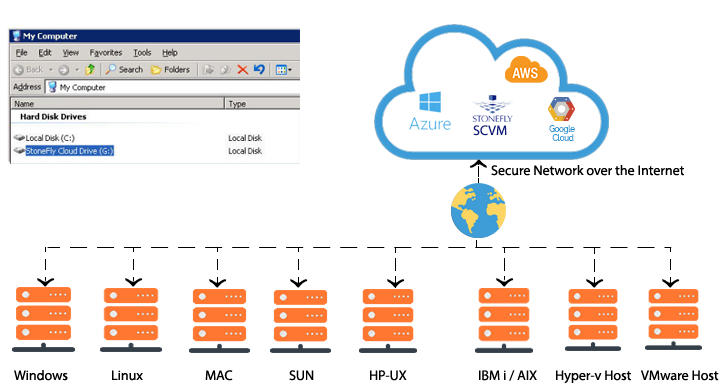
StoneFly Cloud storage in Azure enables users to configure block-level storage in Azure cloud. Businesses can easily store data in block-level storage format and facilitate databases such as Oracle or My SQL.
Using StoneFly’s patented software configured as a gateway, users can setup SAN in the cloud and optimize it using enterprise-level data services such data deduplication, encryption, snapshots, and more. StoneFly cloud storage technology enables users to provision for highly demanding applications and programs and setup reliable and high performance iSCSI storage in the cloud.
Scalability with Scale Out NAS in Azure Cloud:
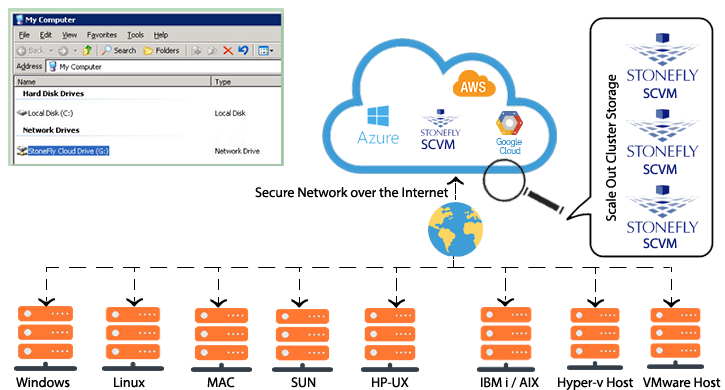
With StoneFly cloud storage in Azure solution, users can setup cloud storage capacity as much as they need and then when their requirement grows, they can choose to scale out or scale up their storage capacity and continue operations without disruption or delay.
Users can leverage a single interface and manage and deploy large volumes of data in Azure cloud. StoneFly’s enterprise cloud storage solution provides users highly scalable data storage. Users can setup storage without losing performance and having to worry about file-size constraints or bandwidth limitations.
Remote Replication to StoneFly Cloud Storage in Azure:
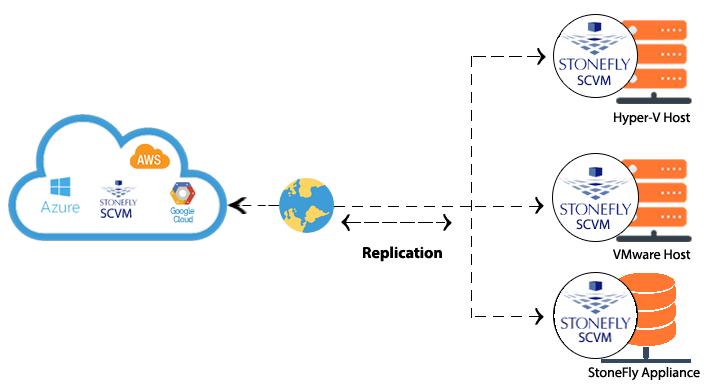
StoneFly cloud storage in Azure supports VMware and hyper-v hypervisors – as these two are the mainstream virtualization engines used in the industry, this makes it easier for most IT environments to integrate StoneFly enterprise cloud storage solutions without having to worry about compatibility issues.
Why Choose StoneFly Enterprise Cloud Storage in Azure?
Investing in costly on-premise storage options puts business cost capacity at stake. Microsoft Azure cloud storage is an alternative for this as it facilitates users to pay only for the storage they use. This makes it an economical choice in the long run. Let’s discuss in detail why StoneFly enterprise cloud storage in Azure is the best fit for business IT environments worldwide:
- Security: Ransomware, data corruption, rogue applications, software malfunctions, etc. these are real threats to business data that cause a significant amount of disruption and loss of business each year. StoneFly ensures data security for business data with encryption technology preventing unauthorized sources to affect business data – making data transfers secure and reliable.
- Cost Effectiveness: Cloud storage solutions reduce CapEx greatly, businesses don’t have to purchase storage infrastructure and that has great impact on the budget. OpEx is also greatly reduced because businesses no longer have to endure maintenance costs or power or cooling costs. As long as the cloud storage solutions are used appropriately, they’re more cost effective than on-premises storage solutions.
- Scalability: The ability to scale up or down is important when it comes to cloud storage solutions. Businesses don’t want to pay for additional storage capacity but they want it to be available whenever they need it. With StoneFly’s enterprise cloud storage solutions, scalability is made easy. StoneFly offers scalable storage in Azure cloud whether it be NAS, SAN or NAS + SAN volumes. For more information about Scalability in the cloud, click here: What is Scalability in the Cloud?
- Accessibility: Business mobility depends greatly on data accessibility. StoneFly recognizes this and StoneFly cloud storage technology emphasizes on data accessibility with data services like replication. Not to mention, Azure uses geo-redundancy to ensure data is always available. Even in the event of a disaster which may compromise an Azure datacenter, users continue to operate without feeling any disruption because data is accessible from a different replica in a different datacenter.
Did you know that you can configure StoneFly Cloud Storage in Azure, directly from Azure Marketplace? Just follow this link: StoneFly Cloud Storage in Azure Marketplace.
Interested about StoneFly Enterprise Cloud Storage in Azure? Learn more about it here: Cloud Storage in Azure, AWS, and Google.
To get in touch with us, call us at 510 265 1616 or send us an email at [email protected]