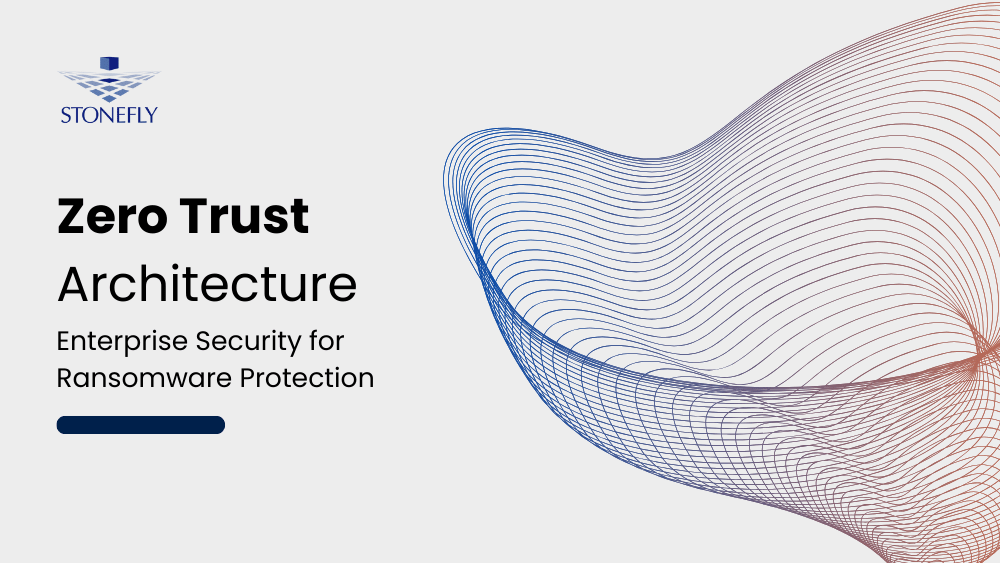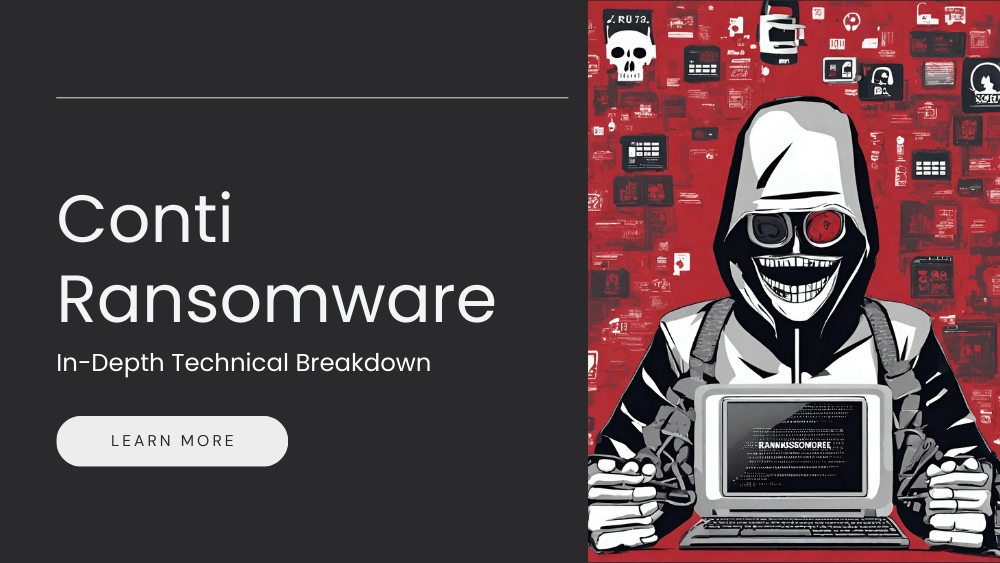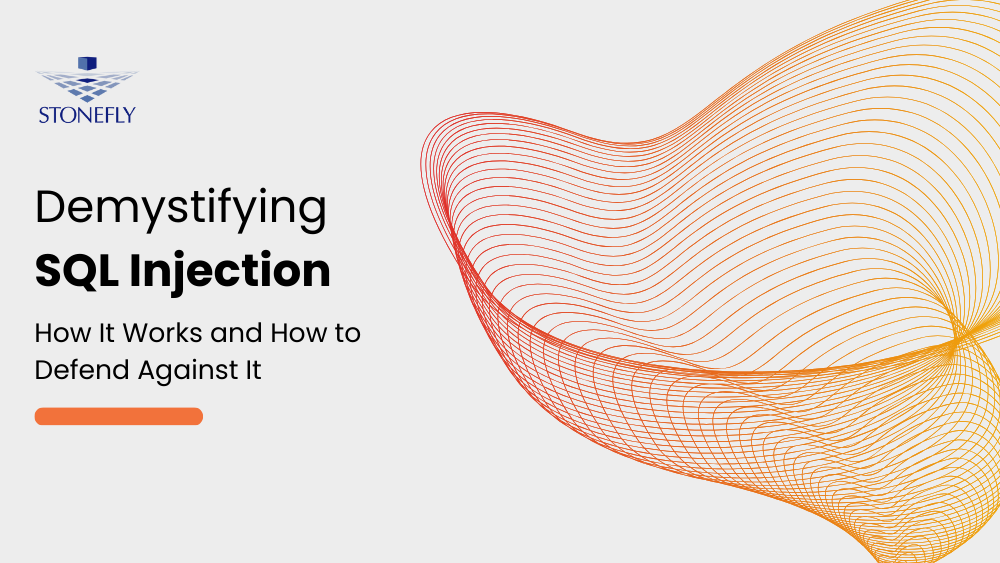Compliance with regulations such as HIPAA, protecting patient records, and managing data archives ranging from X-rays to insurance information are among the requirements that dental offices must comply with. Whether you’re outsourcing these tasks to a managed service provider (MSP) or managing your data infrastructure internally with Network Attached Storage (NAS) or other hardware, it’s important to understand backup best practices and the various options available to help you manage your data.
Keeping your data secure and available doesn’t have to be difficult or expensive. In this post, you’ll learn more about dental office data storage and retention, and how to implement simple strategies to keep your data safe and secure, including 3-2-1 backups.
How Long Should a Dental Office Retain Patient Data?
When thinking about backup and storage solutions for your dental practice, it’s helpful to first have a good understanding of the data storage requirements for dental offices. The best way to find out how long a dental office should keep records is to contact the State Board of Dentistry.
The rules for storing records depend on the patient’s status and type. It is good practice to keep records for at least 5 to 7 years, but some states will require longer retention periods, up to 10 years. Certain types of patients, including minors, may have different retention periods.
Regardless of state law, records of patients receiving Medicare or Medicaid services must be kept for five years. If government guidelines are shorter than five years, plan to keep records for these patients longer. Finally, it is recommended that you keep all records of patients with whom you are involved in any legal dispute until the dispute is resolved.
HIPAA Regulations for Dental Record Storage
HIPAA does not specify how long medical or dental records must be kept, but it does determine how long HIPAA records must be kept. According to HIPAA § 164.316(b)(2)(i) Retention Guidelines, any HIPAA-related documentation, including items such as policies, procedures, authorization forms, etc., must be retained for six years. Some states may have longer or shorter retention periods.
How Long Do Dental Offices Need to Keep Insurance EOB Documents?
EOBs, are documents from an insurance company that explain the amounts that insurance will pay for services. The retention times for these records also vary by state, so check with your state dental committee for how long you should keep them. In addition, insurance companies may determine how long records should be kept. As a rule, a longer shelf life replaces others. Best advice: Be careful and keep records for the longest possible retention period required by state or federal law.
There are a number of ways you can set up affordable retention periods examples include cloud storage, on-prem NAS, and tape arrays.
Secure Dental Records Using 3-2-1 Backup Strategy
Understanding how much time it takes to keep records is the first step in putting together a dental practice back-up plan. Second, understand what a good backup strategy looks like. The 3-2-1 backup strategy is a proven method of protecting data. This means storing at least three copies of your data on two different media (for example,
For a dental office, we can use a simple x-ray file as an example. This file must be located locally on two different devices, such as the machine reserved for storing x-rays, which is backed up on a NAS device. If you then back up your NAS device to the cloud, this will be your third remote copy.
Advantages of Backing Up Your Dental Records
There are several real proven benefits of using a 3-2-1 strategy rather than hoping for the best results with fewer copies of data.
High Availability: If you accidentally delete a file, you can quickly restore it from your local or cloud backup. If you need a file when you’re away from your desktop, you can simply log into the cloud backup and access it immediately.
Quick Restore: Keeping an in-place copy means you can quickly restore your files if one of your machines fails. You can directly restore to cloud, host files on a private cloud, and restore to your on-prem file storage system.
Faster Ransomware Recovery: Keeping a remote copy in the cloud, especially if you use features like air-gapping and immutability, will better prepare you for recovery from a ransomware attack.
HIPAA Compliance: As mentioned above, dental offices are subject to storage regulations that require them to protect sensitive information such as Personally Identifiable Information (PII), Protected Healthcare Information (PHI), etc. With backup features such as air-gapped backups, immutable storage, delta-based snapshots, AES 256-bit encryption will help you achieve compliance.
Network Attached Storage (NAS) for Dental Offices
A NAS provides file-based storage services to other devices on the network. The main advantage of NAS is the ease of setup and deployment. A NAS is often the next step for small businesses using external hard drives or directly attached storage, which can be especially vulnerable to drive failure.
With a NAS, dental offices get the following benefits:
- Ability to share files locally and remotely
- 24/7 high availability of files
- Integration with cloud storage that provides space for the necessary automatic data backups.
NAS + Cloud: Hybrid Storage for Dental Clinics
Most NAS appliances come with cloud storage integration, allowing companies to adopt a hybrid cloud strategy for their data. A hybrid cloud strategy uses a combination of private and public clouds. By extension, a hybrid cloud refers to a cloud environment that consists of a combination of typically on-premises private cloud resources and third-party public cloud resources that use some kind of orchestration between the two. In this case, your NAS device acts like a local private cloud because it is only used by you or your organization, so you connect it to the public cloud.
Some cloud providers already integrate with NAS systems. Make sure the NAS you choose is integrated with your cloud storage provider to make your cloud backup, storage, and sync setup as easy as possible. The NAS should be equipped with a built-in backup manager, such as Veeam included as an optional upgrade in StoneFly SSO NAS appliances.
After downloading and installing the appropriate backup manager app, you can set it up to send backups to your preferred cloud provider. You can also fine-tune the behavior of backup jobs, including what and how often they are backed up. You can now send backups to the cloud as a third remote backup and use your cloud instance to access your files from anywhere in the world with an internet connection.
Conclusion
Whether you choose to set up a NAS appliance or a cloud storage for your dental clinic, here’s a brief recap of the features you should look for your dental records:
- Anti-ransomware that automatically detects and remove dormant malware (sleeper ransomware).
- Immutable storage features such as file lockdown and S3 object lockdown to protect data from ransomware, and accidental/malicious deletion.
- Quick recovery features which allow administrators to restore data to the cloud for faster recovery and reduce recovery time objectives (RTOs) and recovery point objectives (RPOs).
Need help protecting patient information and dental records? Talk to StoneFly sales to discuss your project(s) today.